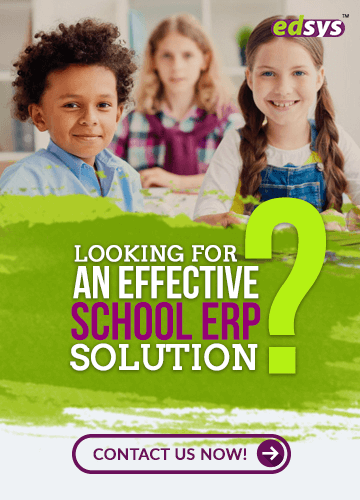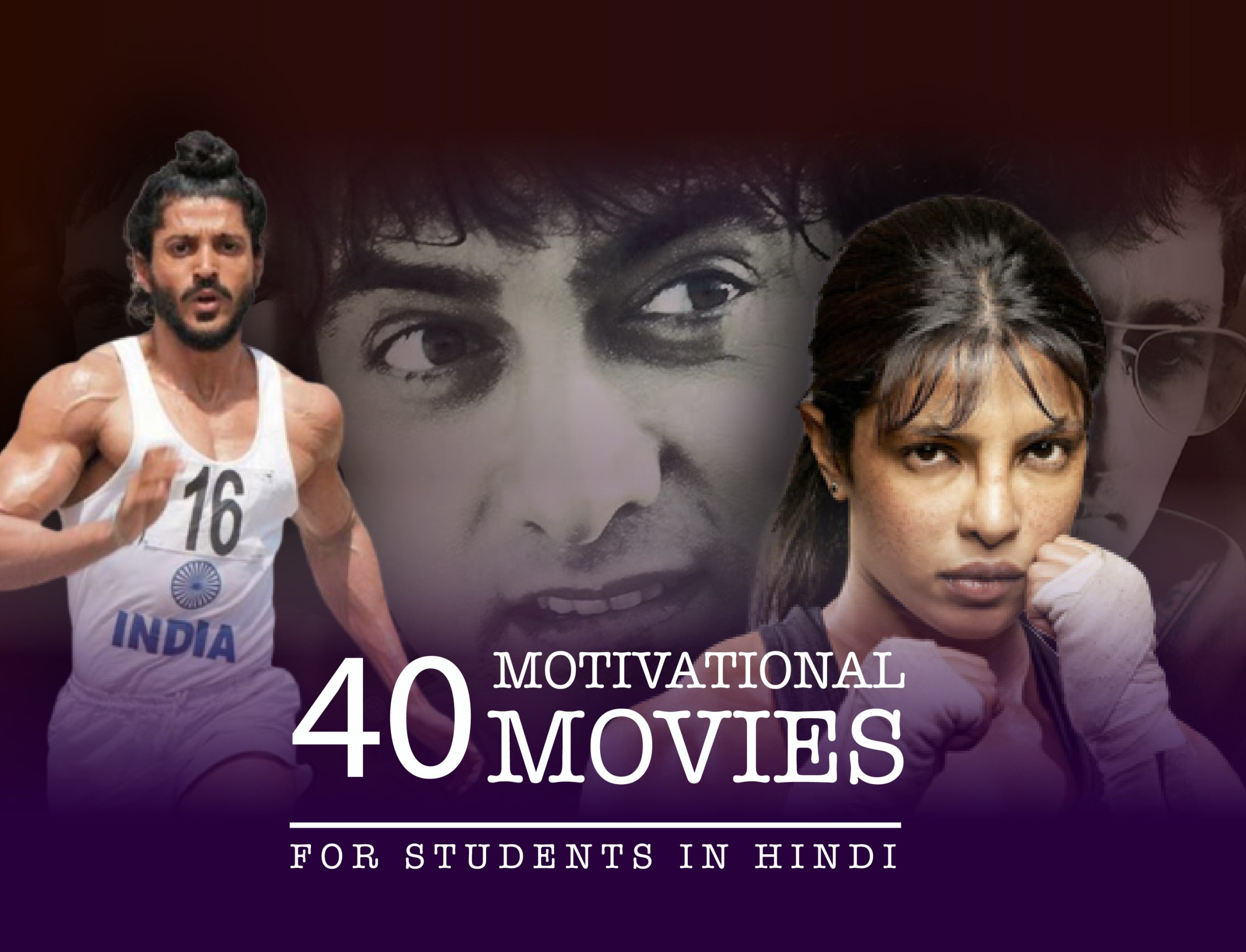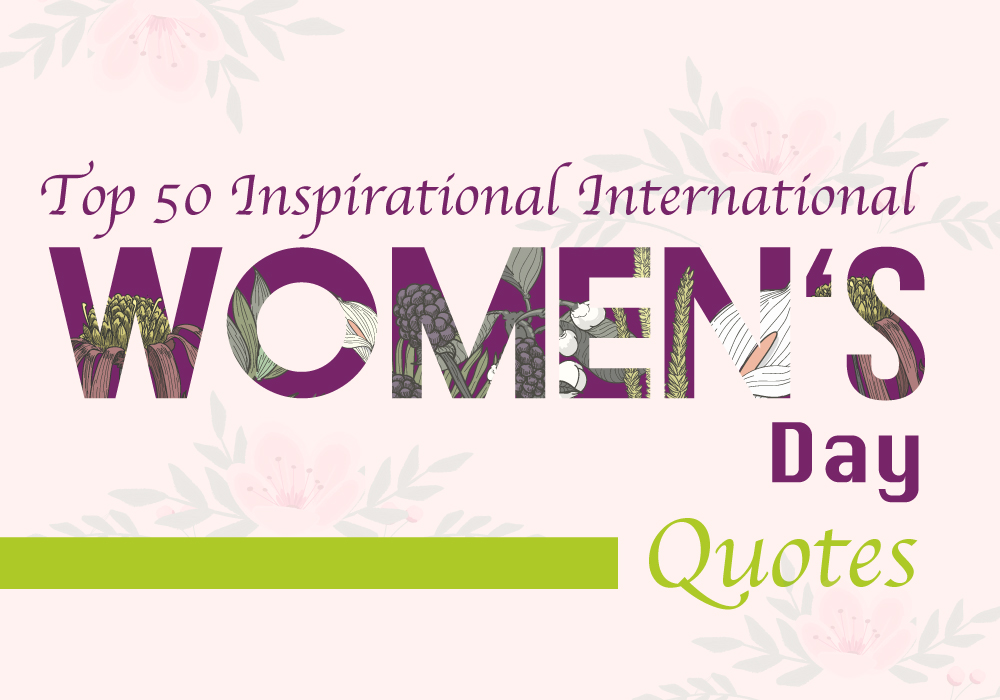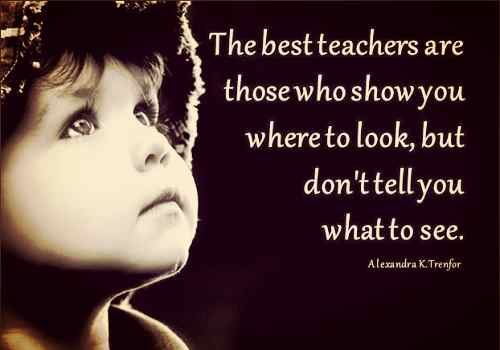Categories(658 Blogs)
Select Category
Watch Right Now
Teacher App - Class
Schedule & Attendance Management App
Parent App from Edsys

Best School Bus Tracking System

Cashless School - For Smart Schools of Tomorrow

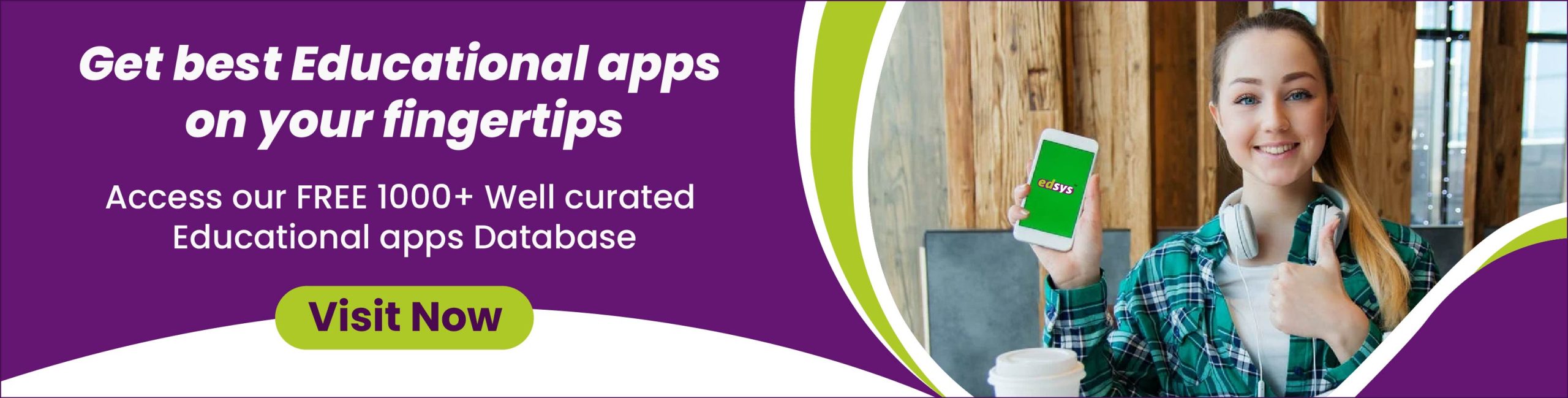
6 Digital Strategies which Support Student’s Reading Skills
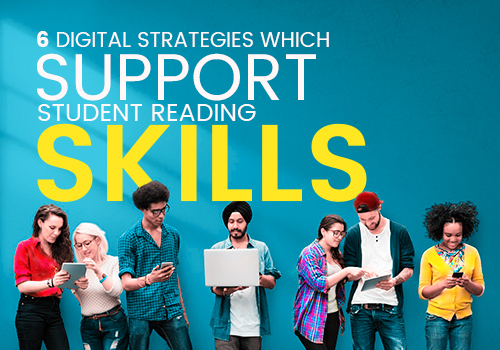
Gone are the days when students were allowed to learn only by reading from textbooks printed in black and white. Now is the age of digitization which offers a plethora of options for students to read and write online through attractive and pocket-sized gadgets. Tagged as digital tools, you as a student can now make the most of these innovative and learning-friendly options to read better.
All in an attempt to provide the much-needed fillip to the reading abilities of students, here is the rundown of digital tools and strategies that can become perfect reading aids.
- Rewordify – A Tool That Helps You Read and Learn Simultaneously
Students and teachers can check out the free online software called Rewordify.com. This is a powerful tool that can help students to master in English; the simple way. So true to its name, Rewordify is a powerful and intelligent tool to strengthen your vocabulary which teaches you different words. This tool helps you improve your comprehension by simplifying the reading of difficult and complicated English words.
Teachers who choose this tool will not only save a lot of class time, but also deliver engaging lectures to students. Offering a host of incredible features, Rewordify has been instrumental in helping English lovers to effortlessly read billions of words. Not requiring any software installation, you can make the most of the online demo that is provided along with the user guide helping first timers to get a hang of this online English reading tool.
So, when the next time you need to pick up a dictionary to know the meaning and usage of any English word, simply go to Rewordify.com and you are all covered. The learning process includes a step-by-step method, allowing you to hear words and phrases. You can then type and read them. This app which is child-safe, fast and free can be the top bet for all those students who wish to hone their reading skills while also improving their English vocabulary.
- Newsela – A Website Full of Academic Content
The global learning community is constantly on the lookout for smarter strategies that will provide them with state-of-the-art instructional content. Aimed at improving the reading skills of learners, Newsela is another digital tool that provides fresh and informative details about any subject under the sun. If you wish to read about science, English and social studies, you can opt for Newsela. Tagged as a perfect reading aid for elementary students studying in grades 2 to 6, Newsela offers educative content and fun-filled learning activities as part of their educational regime.
Identifying the need for student-engagement, this tool can assess the progress of students with regard to their reading abilities. You can simply download this app on your mobile and grasp the English language through Power Words. This pattern of teaching English introduces you to the contextual usage of a particular word. Students can fit the word into its right context by reading the text that pops up on the screen. It is through this tool that you can browse, read and register for academic quizzes to assess your reading abilities.
- Previewing – Another Digital Strategy For Reading
As the name suggests, Previewing is a digital reading strategy, but not a tool. Just as you preview content to get an overall picture of the article, previewing helps you get a sneak peek of the content before you have started reading it at length. You will get to learn about the content’s introductory subjects when you get to see the headnotes. These will help you pick a topic that is of interest to you and read it completely.
- Outlining and Paraphrasing – The Digital Reading Strategies that Improve Your Comprehension
If you are looking to improve your comprehension, you can employ the outlining and paraphrasing digital strategies. These two strategies allow you to pick and choose the most relevant information from the content before reading it at length.
Outlining, as the name suggests provides an overview of the information by allowing you to construct a pictographic view of the topics and details elaborated in the content. When you visualize this structural presentation of information, it will pave the way to read and memorize relevant information.
Paraphrasing is another promising digital strategy that can help you rewrite the original content. This strategy allows you to first read the content. Then, you can use your own words and create a totally different content, as per your understanding. By adopting this strategy you can not only improve your vocabulary but also hone your reading skills.
- Collaborative Modeling
Next in the list of digital strategies that can improve your reading skills is Collaborative Modeling. Named as a follow-up stage of learning, it calls for a group of research students who are working on the delivery of a complicated and mammoth research project. These students will be instructed to select information from various online sources.
They then sit down to synthesize the accumulated information. Now comes the time to reflect on their learnings. They then engage in informative discussions speaking about the information they extracted and the sources and strategies they looked at. When the entire group presents its findings, then is the time to ponder over important information that was missed by you. You can then pay attention to the content that slipped your attention while you were eager to move on to the next educational video or website.
- Readability App Helps to Nip Off Unnecessary Chatter
A proven online reading strategy employed in classrooms is to eliminate unwanted content which diverts the attention of readers. You can make this possible by downloading this free and powerful tool. Then, you need to install it by dragging the “Readability” button to the top of your browser’s tool bar. Teachers can click this tool just when students are just about to begin reading the content of a website. Magic unfolds and the entire website takes the form of an unassuming yet informative web content. You can enjoy reading simple black and white text. Additionally, you can alter the display settings of the content by picking text sizes, margins and font colors. You can either select a black print on white background or a white print on black.
Conclusion
The commendable e-book revolution has made reading easy and pleasurable with a host of reader-friendly gadgets like Kindle and iPad. Instead of holding a thick volume of printed text in your hands, you now have the luxury of using pocket-sized electronic devices that can enhance your reading experiences. So, it’s time we make most of this technological developments to make online reading an important part of our lives. And to ensure effective reading the above-mentioned tools and strategies come handy.
Recent Blogs
Our Educational Services
Popular Blogs
Subscribe

SUBSCRIBE TO OUR NEWSLETTER
Sign Up and Recieve the Latest News
Don’t Worry, We Don’t Spam