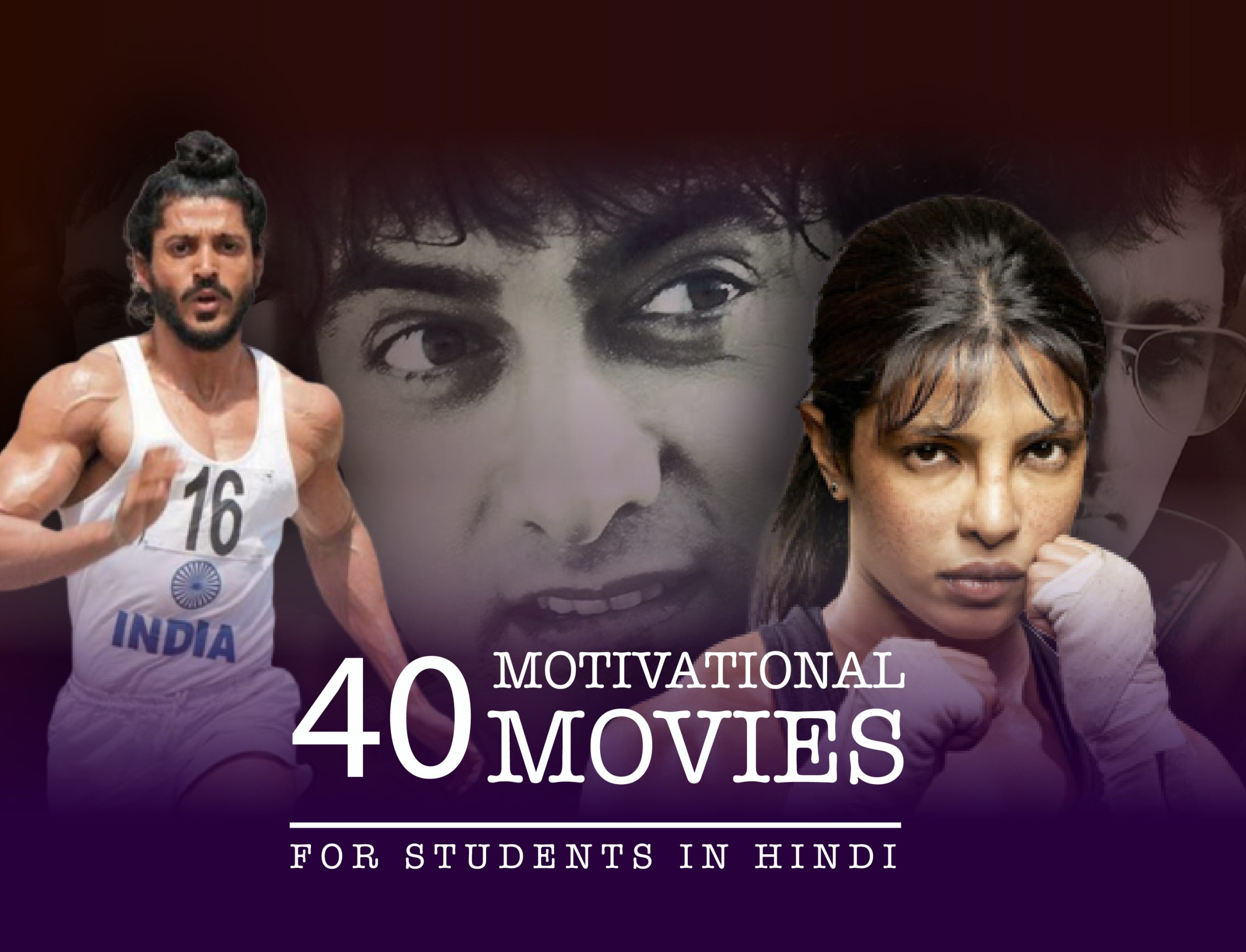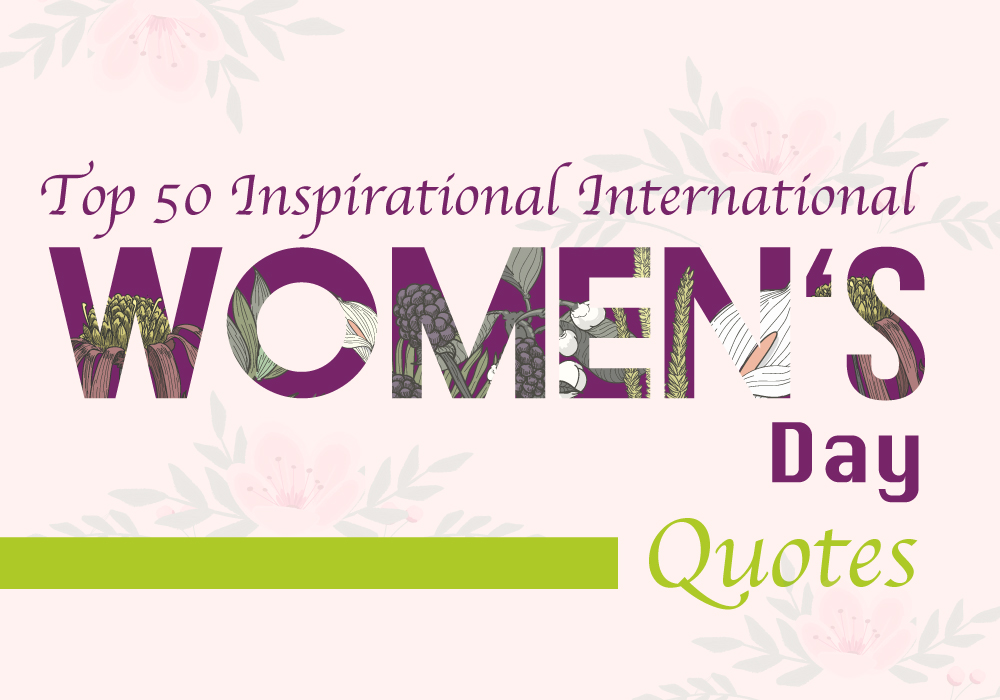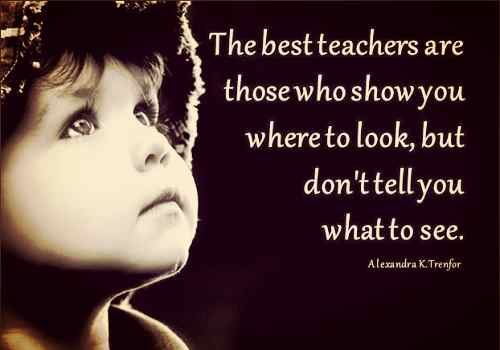VIDEO CONFERENCING
Run classes from anywhere in the world using Video Conferencing on Edsys for Education!!!
You can enjoy below benefits

Live and recorded classes

Conduct classes with up to 70 members in one call

Interacting features like screen sharing, one-to-one chat with teacher etc.

Works seamlessly on all platforms like iOS, android and web without password

Adjust the video quality in accordance with internet facility available

Enhance Learning with additional resources
Enhance your online classes with Video Conferencing feature
How it Works?
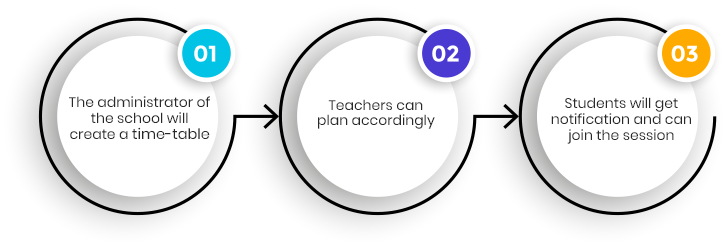
Features that teachers will enjoy
Accommodate up to 70 participants
We offer a classroom of 70 students in a single go.
Teachers can chat individually
Besides leaving message in a group, teacher can share messages to each student for feedback.
Share desktop screen
The teacher can share her desktop screen to show images, audios, videos, PPTs, PDF files etc, make the class more interesting.
Live-stream classes
To avoid a congested classroom, the video can be live-streamed in YouTube.
Real-time attendance notification to parents
This will help the parents to know about their kid’s attendance, whether partial or full, through virtual attendance feature.
Video quality can be set
The teacher can set the quality of the video from lower bandwidth to HD, through which only audio option or video option can be enabled.
Create a Password for a session
This feature has a provision for the teachers where they can set a password for a session, with which only the students with the password can login to the session.
Mute or reduce audio
If a teacher finds audio disturbance from a particular student, the audio of that student can be muted or the volume can be reduced for an effective classroom.
Record the video
Teachers can record the video in the Dropbox so that students can easily get access over it when needed.
Features that teachers will enjoy
Accommodate up to 70 participants
We offer a classroom of 70 students in a single go.
Teachers can chat individually
Besides leaving message in a group, teacher can share messages to each student for feedback.
Share desktop screen
The teacher can share her desktop screen to show images, audios, videos, PPTs, PDF files etc, make the class more interesting.
Live-stream classes
To avoid a congested classroom, the video can be live-streamed in YouTube.
Real-time attendance notification to parents
This will help the parents to know about their kid’s attendance, whether partial or full, through virtual attendance feature.
Video quality can be set
The teacher can set the quality of the video from lower bandwidth to HD, through which only audio option or video option can be enabled.
Create a Password for a session
This feature has a provision for the teachers where they can set a password for a session, with which only the students with the password can login to the session.
Mute or reduce audio
If a teacher finds audio disturbance from a particular student, the audio of that student can be muted or the volume can be reduced for an effective classroom.
Record the video
Teachers can record the video in the Dropbox so that students can easily get access over it when needed.
Enroll your school now to enjoy our FREE features!

Features that students will love
Raise hand tool: If a doubt arises in the middle of a session, the student can just click the raise hand tool to notify the teacher, and then the teacher can clear it without interrupting others.
View the recorded video easily: For further easy reference, students can view the video recorded by the teacher from the Dropbox.
Private chat with teacher: This is another way of getting in contact with the teacher.
Easy access to the session: Assigned sessions can be accessed through a “join” click.
FOR PARENTS
Real-time attendance notification: This will help the parents to know about their kid’s attendance, whether partial or full using the virtual attendance feature.
Can have easy contact with teachers: Parents can easily track their child’s academic growth easily from the teacher.
Reduces travelling expense: Since the students can access the feature right from home, parents can reduce unwanted travelling expenses.
No time constraint: Parents can get rid of the age-old custom of getting the kids ready for school and making lunch in the morning. They can be free from those time constraints.


FOR PARENTS
Real-time attendance notification: This will help the parents to know about their kid’s attendance, whether partial or full using the virtual attendance feature.
Can have easy contact with teachers: Parents can easily track their child’s academic growth easily from the teacher.
Reduces travelling expense: Since the students can access the feature right from home, parents can reduce unwanted travelling expenses.
No time constraint: Parents can get rid of the age-old custom of getting the kids ready for school and making lunch in the morning. They can be free from those time constraints.

Want Only Video Conferencing? No Problem, We Got You Covered!
“Video Conferencing” can be enjoyed as a stand-alone feature, if you provide the essential details (listed below) to set up the system:
- Class Division (An overview about the number of classes and the respective divisions)
- Time-Table (Complete information about the Time table schedules)
- Academic Syllabus (Syllabus distinction of individual classes)
- Teacher and Student Info (For creating accounts)
FOR PARENTS
01
How can the students join a session?
Students can join from the Parent’s App in the given schedule using the invite link. We also have a Student App to help students directly join from their smart devices.
02
Can students clear doubts using the chat option?
Of course, they can use the 'Chat' option to clear doubts. They can either ask doubts in the public group or in the private chatbox.
03
Do we have to pay extra for accessing this feature?
Users can access it either through Parent App or Student App, and no extra charges are to be paid.
04
Can students join in the middle of a session?
Of course they can join using the "Parent app > Video Conferencing > Join Now" option in the app.
05
If there are 100 students in a class, how can a teacher co-ordinate it?
The teacher can use the live-streaming option, with which any number of students can join through YouTube.
Our Solutions
Education Directory
Our Blogs
Copyright © 2024, Edsys Pvt Ltd. All Rights Reserved | Digital Marketing by Joint Views | Privacy Policy
Explore Our Extensive Researched Educational App Directory
Visit Now