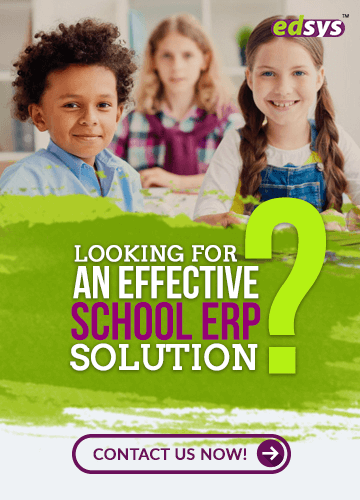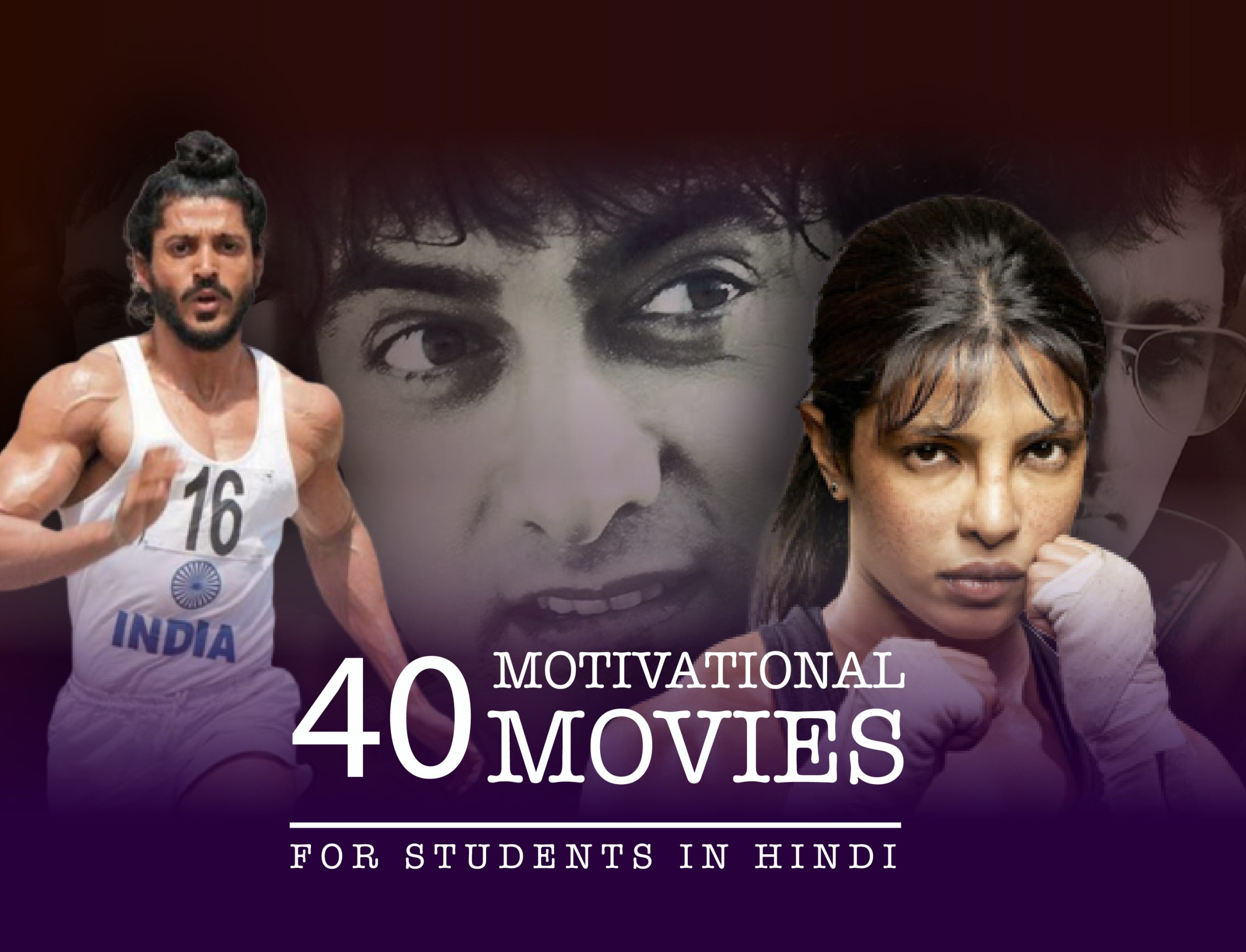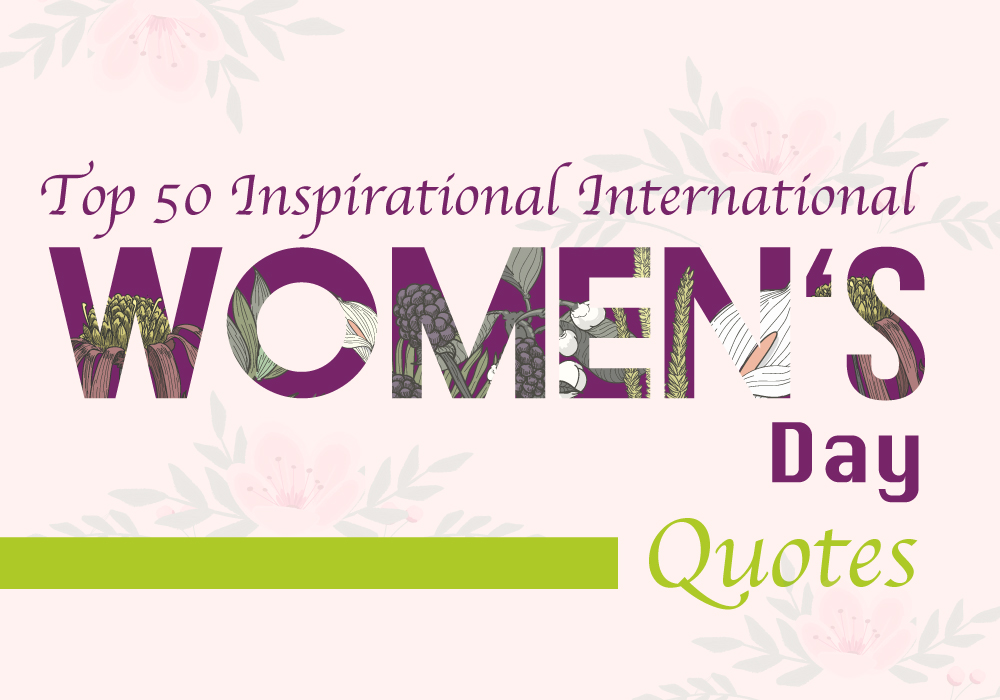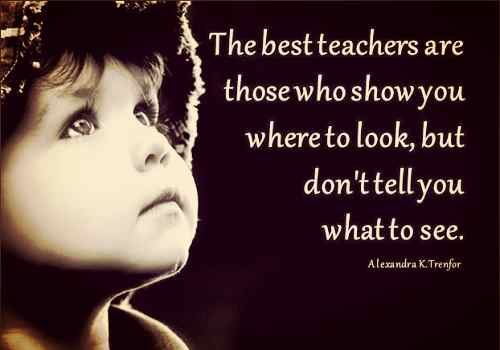Categories(658 Blogs)
Select Category
Watch Right Now
Teacher App - Class
Schedule & Attendance Management App
Parent App from Edsys

Best School Bus Tracking System

Cashless School - For Smart Schools of Tomorrow

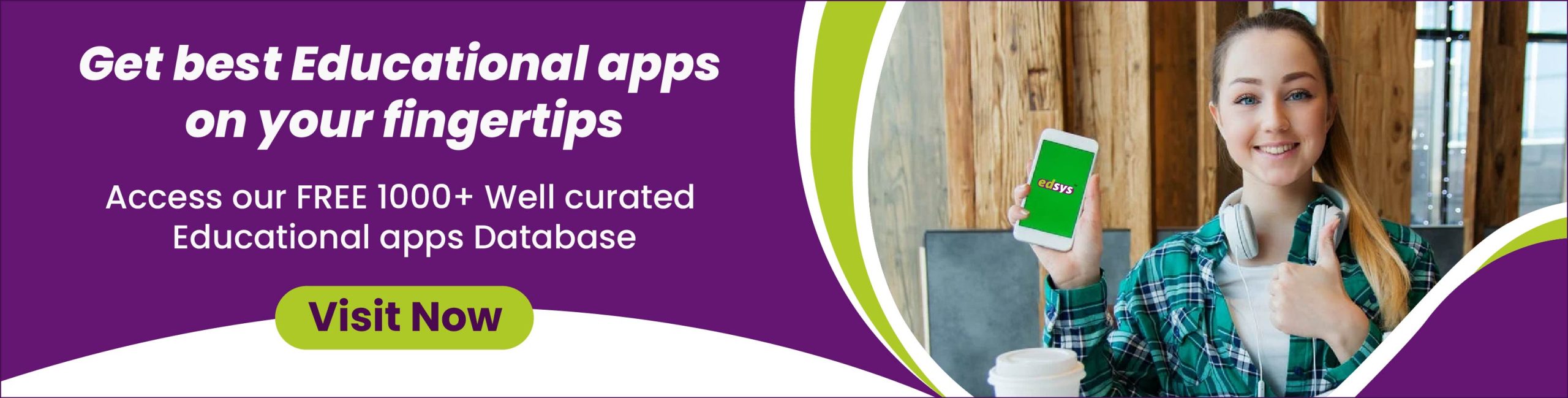
15 Best Free Apps for Online Teaching

The COVID-19 pandemic has brought about a rapid shift in the way education is delivered, with online teaching and learning becoming the new normal. In this era of online teaching, educators are exploring new technologies to make the learning experience more interactive, engaging, and effective for students. With the abundance of free apps for online teaching available, educators can now make the learning process more streamlined and efficient for their students.
In this blog, we will look at the 15 best free apps for online teaching that can help educators create engaging learning experiences for their students.
| Zoom | Google Meet | Cisco Webex | Google Classroom | Moodle |
| Quizlet | Nearpod | Flip | Padlet | Classcraft |
| Explain Everything | Pear Deck | Loom | Remind | Edpuzzle |
1. Zoom
Zoom is a video conferencing app that lets you connect with people from anywhere in the world in real-time. You can create a virtual classroom using the app that’s just as engaging and interactive as an in-person class.

You can share your screen, use virtual whiteboards, and even break your students into smaller groups for group discussions or activities. Zoom also has a range of features that make it easy to assess your students’ progress, such as the ability to create polls, quizzes, and surveys. And the best part? You can record your sessions for students who miss class or need to review the material later.
2. Google Meet
Google Meet is another video conferencing app that allows teachers to hold virtual classes. With features such as screen sharing, real-time captions, and virtual backgrounds, Google Meet makes online teaching more effective.

Google Meet is another video conferencing app that can be used for online learning. The app is easy to use and is packed with features that help teacher and classmates connect with each other from anywhere, anytime. You can share your screen, collaborate on projects in real-time, and even use virtual backgrounds to make your online classes more fun and engaging. Also, the interactive chat feature makes it easy to ask questions and stay engaged throughout the lesson.
3. Cisco Webex
Cisco Webex is a top-notch tool for online teaching that allows educators to connect with their students in a seamless and effective manner. With Webex, teachers can create virtual classrooms and conduct lectures, discussions, and interactive activities in real-time, no matter where they are.

Webex’s advanced features, like screen sharing, whiteboarding, and breakout rooms, enable teachers to engage their students and provide a personalized learning experience. Moreover, Webex’s secure and reliable platform ensures that classes run smoothly without any interruptions.
4. Google Classroom
Google Classroom is a free web-based platform that streamlines the process of creating, distributing and grading assignments and more for teachers. With the app, teachers can create virtual classes, share documents, and communicate with students in real-time. It makes it easy to organize class materials, provide feedback, and collaborate with students.

Additionally, the platform integrates seamlessly with other Google applications, like Google Drive and Google Docs, making it effortless to create and share assignments. Google Classroom is also easy to use and navigate, ensuring that both teachers and students can get started quickly.
5. Moodle
Moodle is an exceptional open-source learning management system that offers a range of features to facilitate the learning process. With Moodle, educators can create virtual classrooms, design courses, and engage with students in real-time. The platform offers various tools such as discussion forums, wikis, quizzes, and assignments that allow teachers to provide a personalized learning experience.
Moodle also offers robust analytics that helps teachers track students’ progress, identify areas of improvement, and provide targeted feedback. The platform is also customizable, allowing educators to adapt it to their specific needs. Moodle is an excellent choice for educators looking for a flexible, robust, and scalable platform to teach online.
6. Quizlet
With Quizlet, educators can create flashcards, quizzes and games that make learning fun and interactive for students. The platform offers various features like adaptive learning, spaced repetition, and personalized study plans that help students retain information better.

Quizlet’s analytics provide valuable insights into students’ performance, allowing educators to adjust their teaching strategies accordingly. The platform is also user-friendly, making it easy for educators to create and share study materials.
7. Nearpod
Nearpod is a student engagement platform that allows teachers to create interactive lessons and activities for their students. With features such as quizzes, polls and virtual field trips, Nearpod is a great app for online teaching.
Teachers can also monitor student progress in real-time and providing valuable insights into areas where students may be struggling using the app. The platform is also compatible with a range of devices, making it accessible to students with diverse learning needs.
8. Flip
Flipis a video discussion platform that makes it easy for teachers to create and share video-based assignments and discussions with the students. The app allows teachers to create topic discussions, record video feedback and engage with students in real-time.
The platform is designed to promote active learning, with features like screen recording, whiteboard integration and video replies that allow students to express themselves creatively. It is also accessible and easy to use, making it an excellent tool for educators who want to promote student engagement and interaction in online learning environments.
9. Padlet
Padlet is a digital bulletin board that offers a range of collaborative tools allows teachers to create and share content with their students. Teachers can create virtual bulletin boards in the app, where students can share and discuss ideas, images and videos.
The platform offers various features that make it easy for students to collaborate and express themselves creatively. The app is customizable, allowing teachers to adapt it to their specific teaching needs.
10. Classcraft
Classcraft is a gamification platform that allows teachers to gamify their virtual classrooms, where students can create their own avatars and embark on epic quests. Features like experience points, rewards and power-ups in the app make learning fun and interactive.
The app also allows teachers to monitor student progress and provide personalized feedback, ensuring that students are constantly challenged and motivated. If you’re an educator looking for a fun and engaging way to promote student learning in online environments, Classcraft the perfect choice.
11. Explain Everything
Explain Everything is an interactive whiteboard app that allows teachers to create engaging and interactive presentations, whiteboards and animations. Teachers can record and annotate live presentations, share videos and images and collaborate with students in real-time using the app.
The app allows teachers to share their content across multiple platforms and devices, ensuring that their lessons are accessible to all students. Explain Everything is a versatile and powerful tool that helps teachers create engaging online teaching content.
12. Pear Deck
Pear Deck is an interactive presentation platform that allows teachers to create interactive presentations and quizzes for their students. With features such as real-time responses, interactive slides, and quizzes, Pear Deck is a great app for online teaching.
Pear Deck is an interactive presentation platform that allows educators to create interactive presentations and quizzes that engage students in real-time. Teachers can use the app to create engaging slideshows that allow students to respond to questions, provide feedback, and collaborate with their peers.
Pear Deck app integrates seamlessly with other popular teaching tools like Google Classroom, making it easy for teachers to incorporate it into their existing teaching workflows.
Website: https://www.peardeck.com/
13. Loom
Loom is a video recording app that is perfect for teachers to create and share video tutorials and presentations with their students. Teachers can use the app to record their screen, webcam, and audio, providing a comprehensive and engaging teaching experience.
Customizable video templates, annotations, real-time comments and other features of the app make it easy for teachers to create engaging and informative content. Teachers can also share their videos across multiple platforms and devices to make it accessible to students.
14. Remind
Remind is a communication tool that can be used for online teaching. The app allows teachers to communicate with their students and parents quickly and easily.
Teachers can use the app to send announcements, schedule reminders and share learning resources, files and photos, keeping students and parents up to date on their progress. The app offers features like real-time messaging, translation, and message scheduling, making it easy for teachers to stay connected with their students and parents.
15. Edpuzzle
Create interactive video lessons that engage students in real-time using Edpuzzle app. The app allows teachers to import any video from YouTube or other popular video platforms and add interactive element,s such as quizzes, voiceovers, and discussion prompts, making the videos more engaging and informative for students.
With features like real-time student analytics, automatic grading, and easy LMS integration, teachers can assess student progress and incorporate the app into their existing teaching workflows.
Recent Blogs
Our Educational Services
Popular Blogs
Subscribe

SUBSCRIBE TO OUR NEWSLETTER
Sign Up and Recieve the Latest News
Don’t Worry, We Don’t SpamExplore Our Extensive Researched Educational App Directory
Visit Now