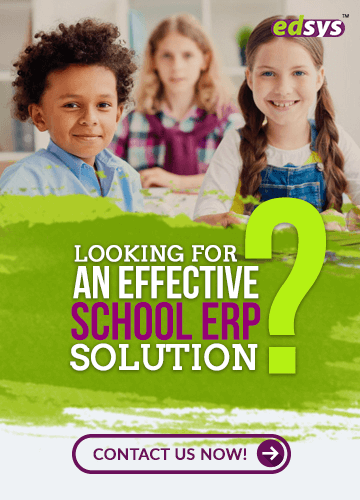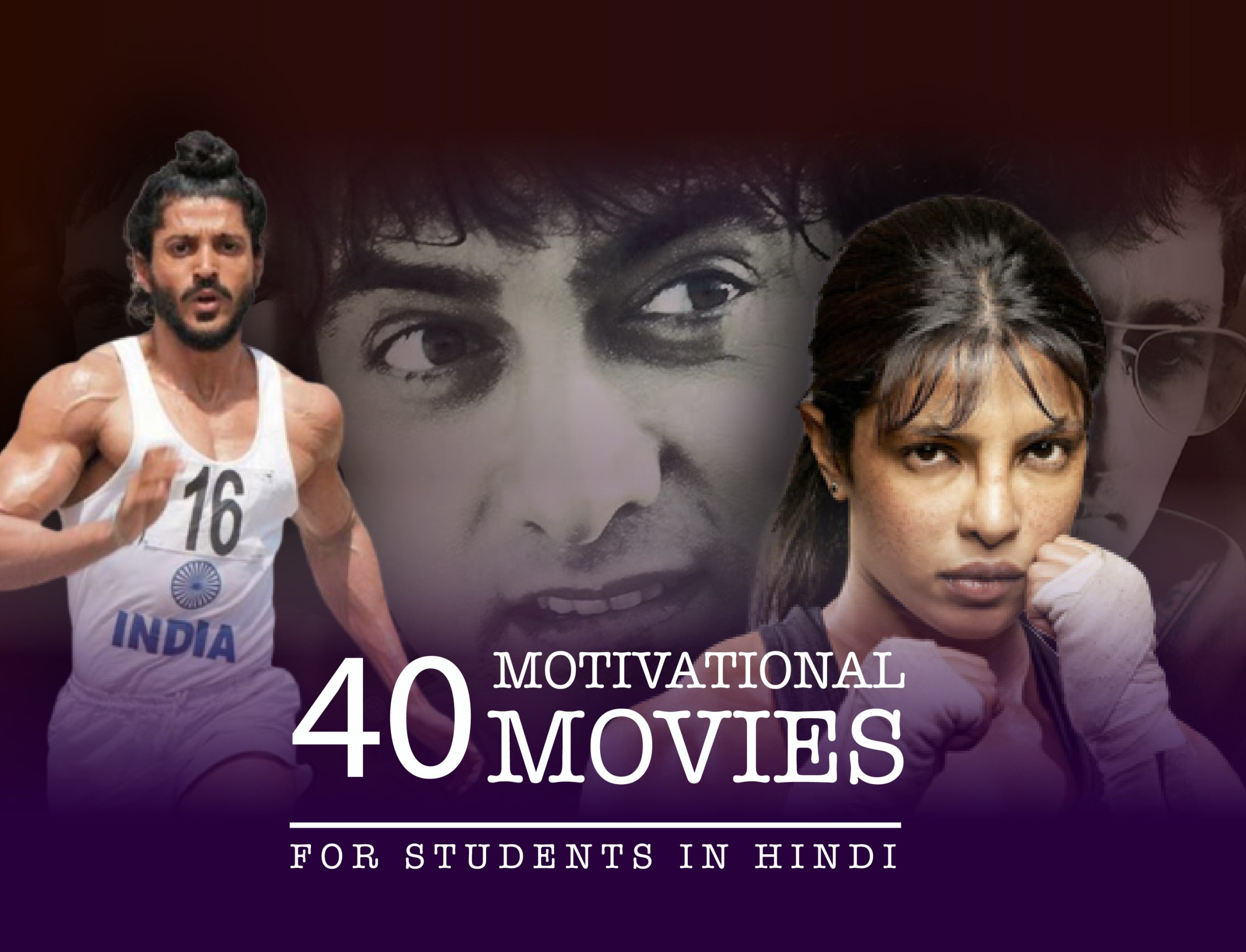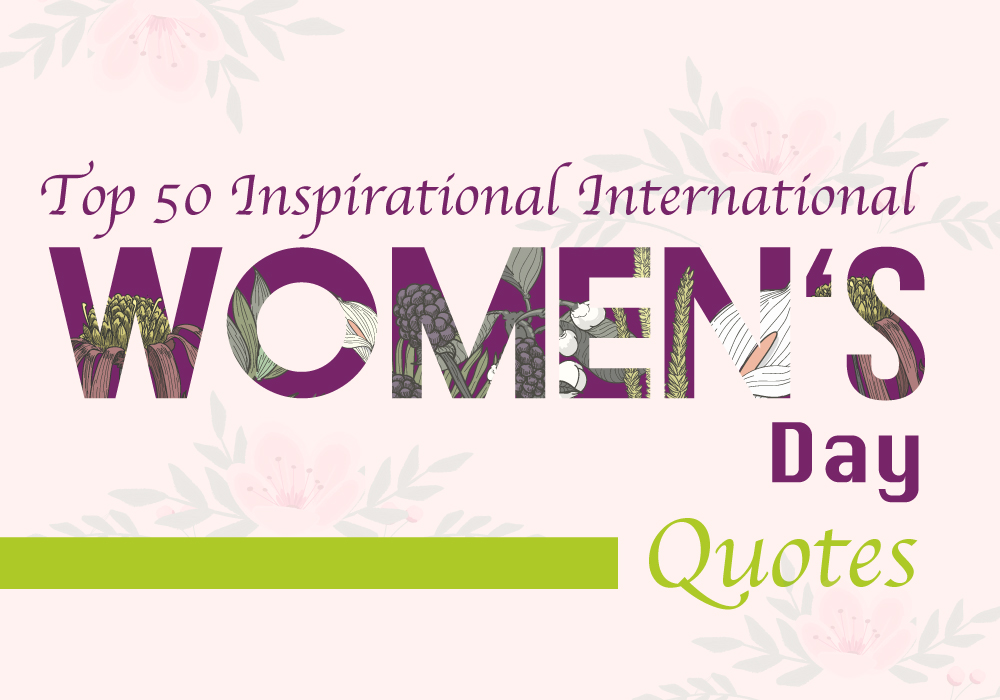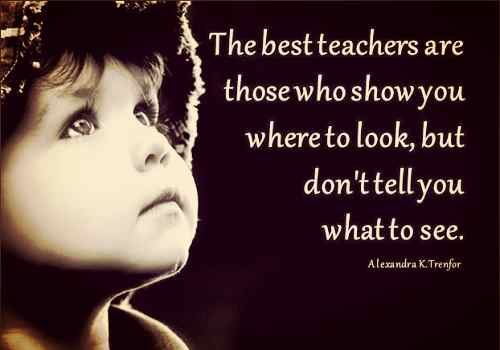Categories(658 Blogs)
Select Category
Watch Right Now
Teacher App - Class
Schedule & Attendance Management App
Parent App from Edsys

Best School Bus Tracking System

Cashless School - For Smart Schools of Tomorrow

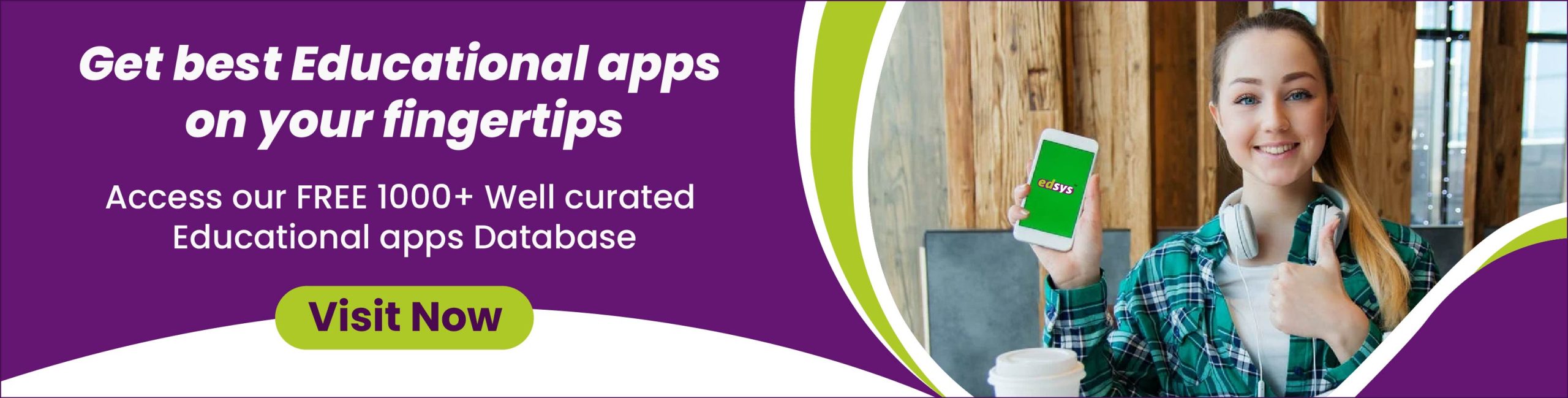
How to Create an App like Zoom for Education?

We could undoubtedly say that the evolution of smartphone technology is significantly transforming the educational arena in recent times. With extensive recognition of e-learning and the huge need for online education tools, educational apps and their development is turning out as the hot topic of discussion.
Moreover, as the covid days are demanding physical distancing, the need for remote learning and distant communication is knocking the door hard than ever before. Most of the countries call for online education and virtual classrooms and teachers are looking for decent applications to offer flawless learning. There is no wonder why apps like Zoom for education are now in great demand.
Zoom app has users that are spread across the globe with over 100 million downloads. The simplicity, ease of use and effectiveness has made it a top choice for educators. Enthusiasts are also seeing this as an opportunity to develop awesome applications that offer features similar to the Zoom app.

So creating an app similar to it or an app that competes with it needs a lot of homework and preparedness.
Let us have a look at some important areas to consider for those who are looking to create an educational app like Zoom.
Steps Involved for Creating an App
If you are creating an app for the first time, getting it done with minimal effort needs a lot of homework and research. The best part is to follow a wise and systematic strategy that helps you reach your goal without many hurdles.
Some of the key steps that are unavoidable in the process include the following:
- Sketch an appealing thought for the application
- Invest some time in detailed market research involving similar apps
- A reality check has to be performed and create a demo of your app
- Go for a fascinating graphic design to make it likable
- Set up the landing page for your initiative
- Now you are all set to build the app with Swift and Xcode
- Launch the application in the App Store with an eye towards end-users
- Invest in some great marketing so that your app gets good exposure to a wider audience
- Don’t hesitate to keep an eye on the user feedbacks and update the app as and when needed to fix the bugs if any and improve it.
In addition to all, make it a point to bring in some uniqueness to compete against similar apps in the market. Moreover, what users need now may not be the same after 10 years from now. So have a check on the varying trends and enhance the app on the go.
Choosing the Platform for App
This is a key step once you have finalized the idea for your app. The tools needed for the development as well as the estimated cost depend on this particular decision. The choice can be made among laptops, desktops, smartphones, tablets, or go for a multiplatform app that supports all.
If you are planning for native apps, then the application should be developed separately for both Android and iOS platforms.

Choosing to build your application on WebRTC can be an ideal option as it supports all platforms and there is no restriction for particular platforms. Here are some other advantages of choosing a web based platform:
- It comes with support for all basic and major browsers
- No additional third party tool is required
- Most of the desktop platforms provide it as a basic addition to the system
But if your priority is to develop it as an individual entity for particular platforms, then you can go for native apps, as well. The idea of a progressive web app can also be considered to get the best of both native and web platforms.
However, the final decision is dependent on the budgetary allocations, the actual app requirements as well as the available resources.
App Features and Requirements
Once you have selected the platform for the video conferencing app, you can decide on the handful of features that can make your app a standout among its counterparts. Some features are optional and others are a must-have but what you finalize depends on the budget and available resources.
Here are a few among the crucial app features and requirements to add to your replica of the Zoom app.
- Registration & Profile Creation: Even when it is not present in the Zoom app, the registration process can be included using a single sign-up form to have an engaging user experience. Profile management comes next which includes some personal details like a profile picture, name, id, etc.
- Contact list: This feature allows users to generate customized contact lists. Teachers can use this feature to group students according to their grades, subjects, or for students who need additional support.
- Voice & Video Calls: This is one of the key ingredients of this app that lets users to make both voice and video calls according to their convenience. The audio quality should be clear and loud and video calls must abide by HD quality standards.
- Group Calling: When it comes to online classes, one to one calls are not always relevant but the emphasis should be to include group calling options. As the scalability of the app depends on the budget, decide on the number of participants to 10, 50, or 100 accordingly.
- Pre-call Video Preview: This option lets the users have a check on the camera before commencing the call. This gives them a chance to disable video if needed.
- Instant Messaging: Whenever there is a poor connection or if a video call is not really necessary, an instant chat feature can come in handy. Include options for individual and group chats.
- Search & Add Contacts: A search bar for contacts helps with easy integration and navigation when the user needs to add or look for a new contact. This is also a good help when adding participants to a group call.
- File-Sharing: During online classes, this feature helps teachers and students to exchange files for better communication regarding class materials or during exams. The option should come with good security features to assure privacy and confidentiality.
- Desktop Sharing: This is a great option that helps the users to share their screens during the meetings or discussions. This helps them to bring more clarity of whatever they are discussing.
- Notes: During online classes, students would like to take notes for later reference or teachers can ask them to do so. The note feature in the Zoom app is one among the good to have features for your new app.
- Recording: This feature can be an added boost to have a record of the classes or discussions which can be used for later reference. However, you should also consider giving an option for storing these files that can either be on the device or on the cloud. Permission options also need to be set to avoid unauthorized access to these files.
- Whiteboard: This is a good to have feature for an educational app that involves a classroom session by a teacher. This option can be used to give graphics to a teaching idea to make understanding better.
- Filters or Icons: Even when the primary target is for a formal audience in the classroom or similar occasions, options to add funny filters or icons will attract more informal audiences also to your app thus increasing the user base.
- Live Streaming: This can be a good addition for users looking to live stream video, audio or both to a specific group of people in real-time. For conveying something to a large audience flawlessly, this option can be a great boost.
- Create Polls: The host of a discussion can utilize this option to collect responses or feedbacks related to a session from all other users. For a virtual classroom, teachers can create polls to test the understanding of students or to collect feedback of a new strategy and more.
- Virtual Background: This option lets users to put an interesting background of their choice. Even when the option sounds useless at first, this is a great addition during online sessions when the actual background of the participant is messy.
- Virtual Hand-raising: During a virtual classroom discussion, this option helps users to raise the hand to add a point or convey some concerns or ask a doubt before the host moves to the next point. This also avoids the possible problems when multiple users speak at once which interrupts the flow of the discussion.
- Mute Participants: This feature allows the host to mute one or more participants during an ongoing discussion. This is useful to avoid unwanted interruption during a serious announcement or to avoid people speaking out of their turns that might affect the discussion flow.
- Noise Cancellation: During the class sections, the people in the background may be talking or watching TV or small kids may be making noise. The noise cancellation option helps to resolve such issues and ensure a smooth conversation.
- Number of Users: If you are going by the Zoom standards, they allow a maximum of 1000 users to participate in a meeting session whereas the webinars can include up to 10,000 people on view-only mode.
- End-to-End Encryption: The security of the app should be given more importance and so include relevant protocols to ensure the privacy and confidentiality. An end to end encryption will protect any third party from reading the messages.
The Development Process
Now that you have an idea about the features to be included, let us have a look into the crucial steps involved in the development process.
1. Back-End Development
Setting up a server for the application is the basic but the most important thing to do. There are readily available solutions to choose from but going for a new one and building it from scratch can avoid the possible confusions and make the app error free.
2. Front-End Development
Followed by setting up of the server, the focus should be on developing a good user interface for the app. Users would love to have a simple and user friendly interface than an extensive one with complex options.
Also Read: How much does it cost to create an app like unacademy?
3. Development Team
Having a good team of experts is the key, those who can not only perform their tasks error free but also contribute to the whole process to make it smooth and flawless. A team usually includes backend developer, Tech Lead, developers for iOS and Android, Project Manager, UX/UI Engineer and QA Engineer.
| Phases | Hours for Basic model | Hours for Full Feature Model |
| Technical Design | 20—40 | 50—60 |
| UX + Business analysis | 50—70 | 80—100 |
| Development of iOS/Android | 400—450 per platform | 500—700 per platform |
| UI/UX | 40—60 per platform | 80—120 per platform |
| QA | 50—60 per platform | 80—100 per platform |
| Backend | 150—200 | 300—400 |
Estimate Cost to Create an App like Zoom
It is always good to have at least a rough idea of the total cost for the whole process before commencing the journey of developing an app like Zoom. The following is just a rough estimate by considering the possible requirements and average rates for different locations.
| Country | Hourly Rate Average | Basic Model | Full Feature Model |
| India | $25 | $ 30 000 – 36 250 | $ 43 750 – 60 000 |
| Eastern Europe | $30 | $36 000 – 43 500 | $52 500 -72 000 |
| USA | $80 | $96 000 – 116 000 | $140 000 – 192 000 |
| Western Europe | $60 | $ 72 000 – 87 000 | $ 105 000 – 144 000 |
| UK | $70 | $ 84 000 – 101500 | $ 122 500 – 168 000 |
Please bear it in mind that, the above table gives you only a rough idea about the possible expense of creating a replica for Zoom app. However, the actual cost can vary depending on a lot of related factors like the team size, app platform, software design, the app size, post-development services, geographic location and a lot more.
Final Thoughts
Zoom for the education app has set a benchmark in the educational apps arena as well as among the video conferencing apps. The fact that it is not just dedicated to virtual classrooms but for friends to keep in touch has extended its fan base.
Moreover, the business version of the app is experiencing an all-time high demand as corporate is working remotely. The video meet options of this app has truly erased all their worries regarding the absence of a personal connection in the office space and businesses are running smoothly as usual to a great extent amidst these trying times.
As the demand is too high than ever before for such video conferencing apps, why not try your luck and see if your idea can actually make some impact in the domain.
Recent Blogs
Our Educational Services
Popular Blogs
Subscribe

SUBSCRIBE TO OUR NEWSLETTER
Sign Up and Recieve the Latest News
Don’t Worry, We Don’t SpamExplore Our Extensive Researched Educational App Directory
Visit Now