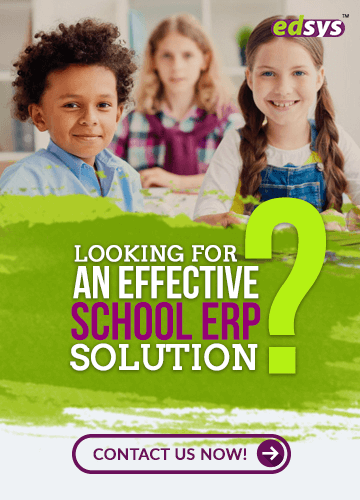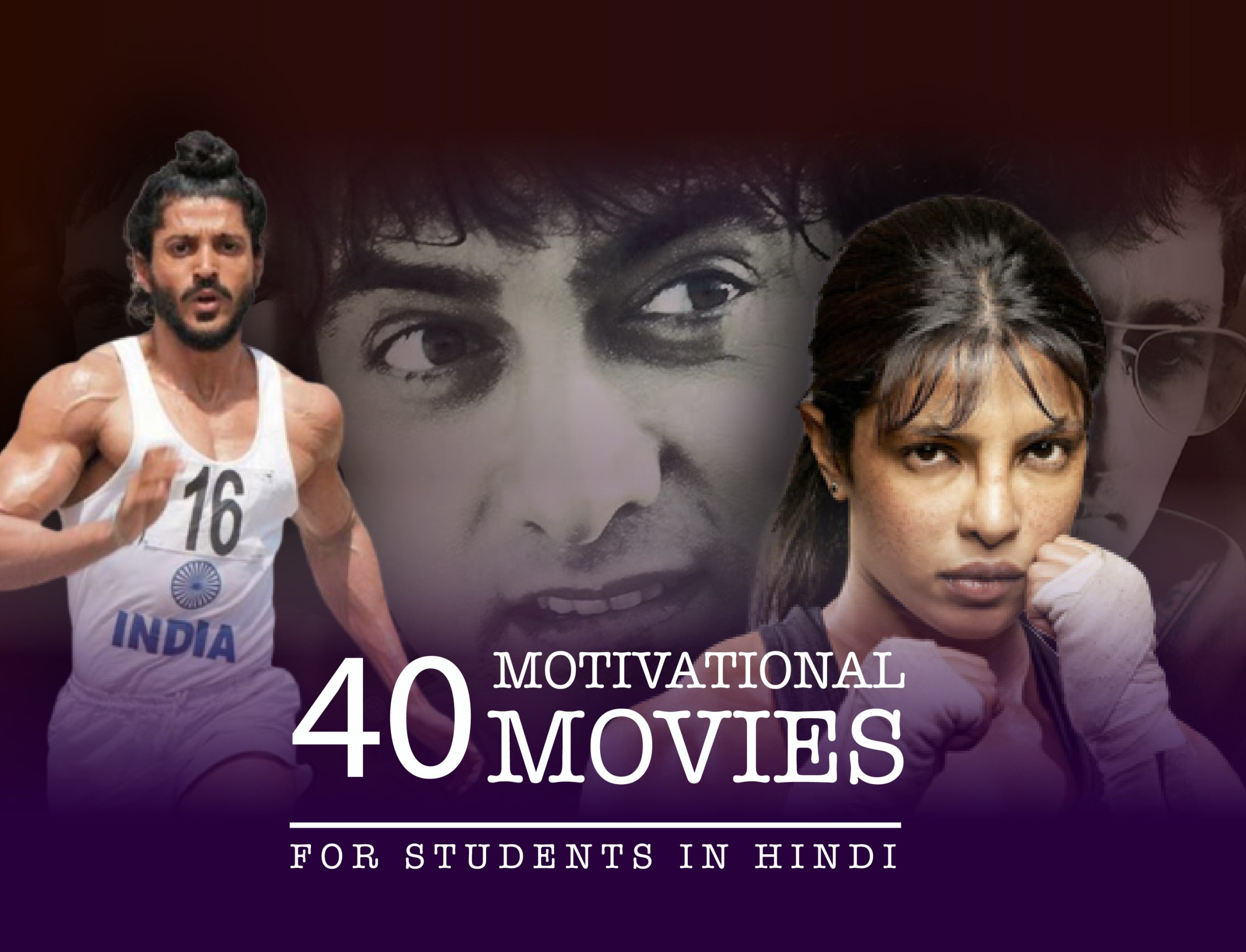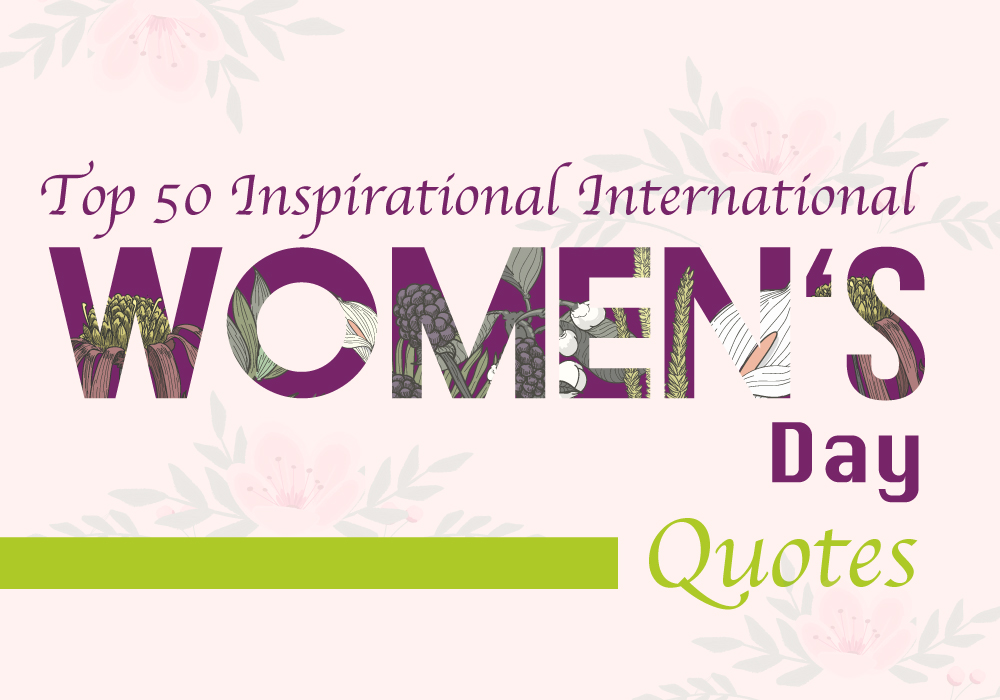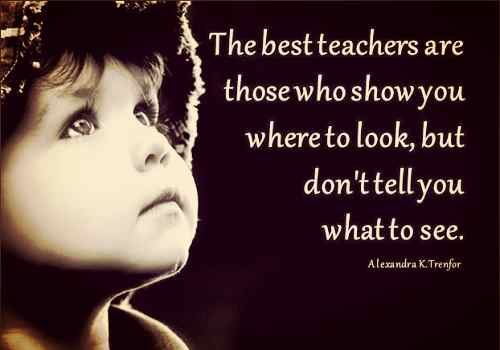Categories(658 Blogs)
Select Category
Watch Right Now
Teacher App - Class
Schedule & Attendance Management App
Parent App from Edsys

Best School Bus Tracking System

Cashless School - For Smart Schools of Tomorrow

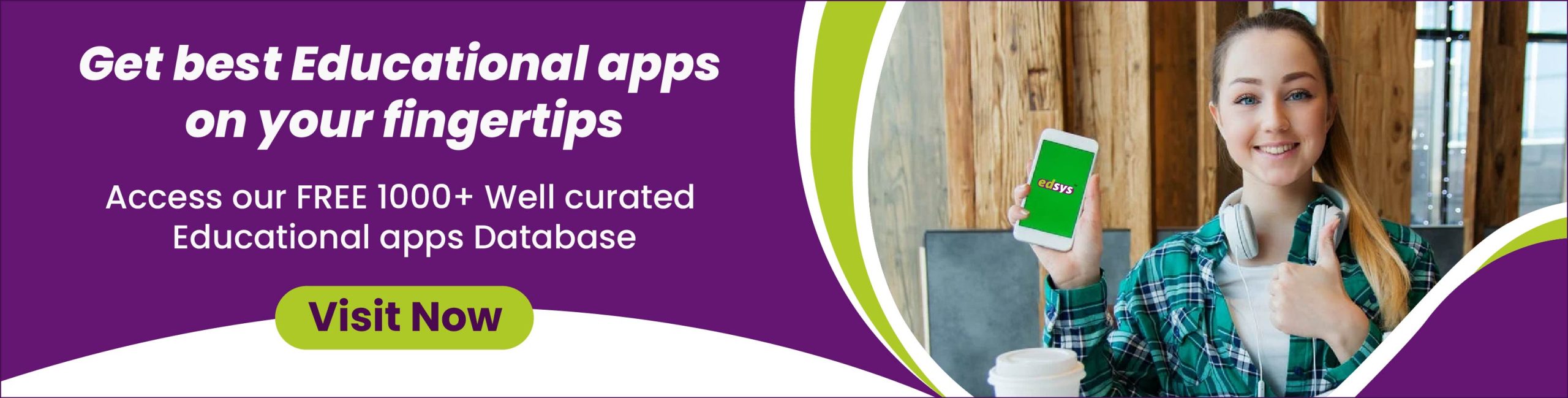
29 Essential Smart Classroom Tools/Websites

Digital classrooms are a modern-day pedagogy method that brings the concept of “Show me and I understand” closer to home. This innovative and meaningful use of technology is transforming the way teachers teach and students learn in schools.Smart classroom Tools are a success because visually attractive methods of teaching engage the audio-visual senses and are proven to be more appealing to the students. This method of teaching helps students to break out of their shells and become good communicators. Listed below are a few classroom tools/websites that are essential for a transformational learning experience
Free Classroom Activity Apps (Check it Now)
Let’s start with the basic tools:
1. Desktop or Laptop
The use of familiar technology like desktop or laptop makes students feel more comfortable and confident. In a digital classroom a desktop or laptop acts as the central system that stores information and also essential for managing lessons. With the help of a projector the pre-loaded lessons can be maximized onto a big screen and can be taught with ease.
2. Document Camera/Visualisers
A visualizer or document camera is a simple to use and flexible digital learning tool that allows teachers to project documents on large screens. This much sought after tool helps to display a wide variety of information ranging from a page in a book, a scientific diagram, a flower in all its glorious color or any other specimen and gives a clearer view to help students understand complex features.
3. Interactive Whiteboard
Whiteboards have replaced the traditional black boards and a digital classroom without an interactive white board is incomplete. A teacher can project any subject on the touch-sensitive whiteboard surface with the help of a projector and a computer; they can conduct lessons using their finger or with a pen or stylus. Made to match with the growing exposure of children to smart phone and other technology, the whiteboard comes with an exciting range of features that add a sense of excitement to each classroom session.
Must Read: 19 Smart Classroom Management Strategies for Teachers
4. Interactive Projector
The interactive projector is a portable solution that helps convert any surface (existing projector screens, whiteboards, or wall surface) into an interactive surface. An interactive pen will come in handy to draw, point or click just by touching the screen directly.
5. Simple Projector
You can turn any plain flat surface into an interactive one with a simple projector. A projector connected to a computer or laptop can display the content on a computer’s screen on to a whiteboard or a screen.
6. Digital Camera
Teachers can use digital cameras to enhance education inside and outside of the classroom. Digital cameras make learning a fun and cognitive experience as the lessons require students to plan what pictures to take during various events such as field trips, visits to historical or geographical areas of importance and more, thus improving their learning experience.
7. Graphic Tablets
Tablets and e-readers are very popular with students. These devices not only encourage reading, but also gives students the option to refresh their lessons at any given time. Amazon Kindle and other devices offer a built in dictionary, links to additional resources and more.
8. Big Interactive LED/LCD Panels
Children love interactive screens. It does not matter if it is a television, video console or computer screen. Digital learning involves 2D and 3D animations, graphics, audio and video presentations for every subject and a smart classroom that is digitally equipped with big interactive LED or LCD panels can better project these graphic representations.
9. Multimedia Pens/Stylus
A multimedia pen or stylus is a great tool to support a child’s creative genius. These handy tools can be used to create art work or to add more precise text or drawings to an image or diagram. These innovative tools keep children engaged for hours and enables learning at the same time.
10. Wireless Microphone for Convenience
A wireless microphone eliminates the shackles of dealing with long coils of electric wires, which often lead to children tripping and falling. Wireless microphones let you be more mobile and allows you to be hands-free.
11. Speakers
No more “Last bench, can you hear me?” questions. Speakers ensure that you are audible to the whole class and no one misses out on important points.
12. Student Response System
Save time and cut down on paper cost with a Student response system. Great for a classroom with large number of students, these systems help evaluate student aptitudes accurately within few seconds.
13. Feedback Assessment Tools
AnswerGarden, Ask3 and Animoto are popular Feedback assessment tools which are ideal for online brainstorming or polling. Teachers can use these Apps to analyze a student’s thoughts or review answers to specific questions.
14. Educational Software
There are many educational software that support major academic curriculum. These software also enable educators to streamline the student admission process, automate attendance, set exam schedules and many such activities.
15. Digital Podium
A digital podium is a modern day lecture stand that comes equipped with various media components/devices that enable an uninterrupted learning session. Some of the components are a public addressing system fitted with amplifier, speaker and mic. The podium also comes with integrated UPS for uninterrupted power supply, a lecture recording system, and ample storage space for visualizer, keyboard drawer and more.
16. Printer
A printer is an important part of creating colorful assignments, reports or crafts and students are more enthusiastic about seeing their work in all its colorful glory. Even if classrooms have advanced to the stage of going completely digital, we still can do without printer.
17. OMR (Optical Mark Reader) Scanner
OMR scanners are used for scanning OMR sheets or forms, especially useful while conducting examinations for a large group of students. These OMR scanners can also save scanned images on computer which are then processed by the OMR software.
18. Cloud-Based Communication Systems
The use of cloud-based communication systems in digital classrooms through video conferencing and unified communications platforms can transform students to virtual field trips they wouldn’t be able to take otherwise.
You May also Like: How SMART Learning is Changing Classrooms
Here are some cool Websites that optimize learning and teaching:
19. Skype
Skype has revolutionized the world of video conferencing and it’s “In the Classroom” program enables teachers to expand their curricula beyond classrooms. Skype also acts as a platform that allows students to interact with international speakers and educators. The fun “Mystery Skype,” educational game involves two classrooms that must guess the location of their Skype partner by asking each other questions.
20. iThoughts
iThoughts is Apple’s mind-mapping App that allows educators to visually see and understand how students think while discussing ideas or coming up with solutions.
21. Kahoot
Teachers can combine fun and learning by designing questionnaires, surveys, quizzes and other interactive games with Kahoot. Students can participate or answer questions using a range of devices. Kahoot is also popular among teachers across the globe as it help in speeding up the learning process especially that of foreign languages.
22. Google Knowledge Graph
Google Knowledge Graph provides live online tutorials, lesson plans, interactive class materials and many resources for educators. New developments in Google Knowledge Graph, such as Voice Search and Carousel, have made this product even more user-friendly. The “A Google A Day,” daily trivia challenge is a great way for educators to incorporate research-skills practice into a fun daily activity.
23. Empressr
Empressr is a free online application that allows students/teachers to create visually rich presentations. This is an easy to use presentation generator that allows users to easily incorporate flash and other media into their presentations.
24. Socrative
Socrative supports educators with a range of useful tools like student performance tracker, speedy and automatic grading tools, real time information reports, personal learning community, and more. Download app here http://www.socrative.com/apps.php
25. Present.me Edu
Present.me offers a fun way to encourage students to get involved in their own learning by creating visually rich presentations.
26. Wikispaces
Wikispaces is a social writing platform that makes it easy for students and teachers to work side by side on various writing projects. Wikispaces works great on modern browsers, tablets etc., and can be used to measure student contribution and engagement in real-time.
27. HaikuLearning
Haiku is a free cloud-based education site for teachers that provides content sharing, assignments, feedback, grading, and other rich tools for the classroom.
28. Cacoo (cacoo.com)
Cacoo is very useful in a wide variety of academic disciplines. You can collaboratively create and edit flowcharts and diagrams online real time with this very useful tool.
29. Yammer
Work in groups, share files, co-edit content and more with Yammer.com’s free Basic plan.
Recent Blogs
Our Educational Services
Popular Blogs
Subscribe

SUBSCRIBE TO OUR NEWSLETTER
Sign Up and Recieve the Latest News
Don’t Worry, We Don’t SpamExplore Our Extensive Researched Educational App Directory
Visit Now