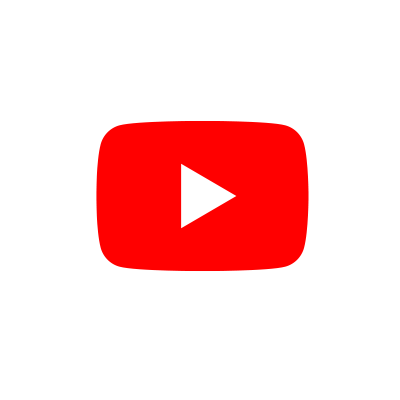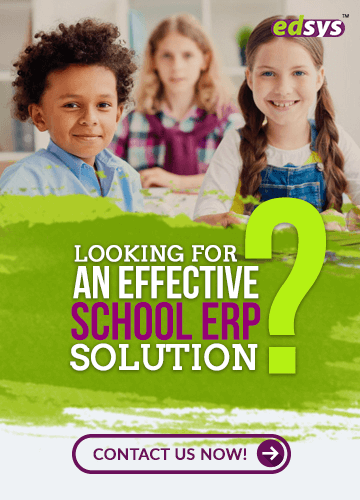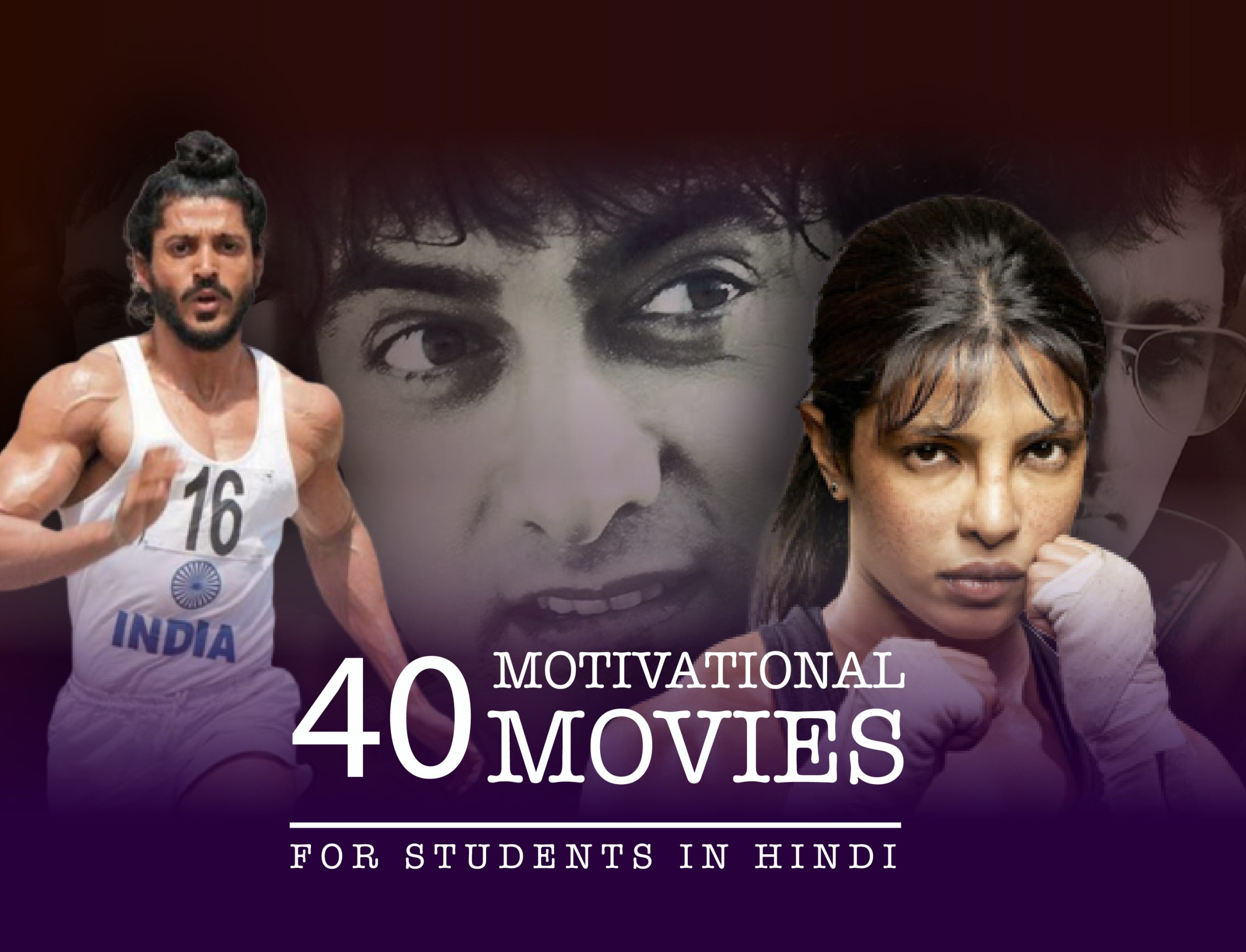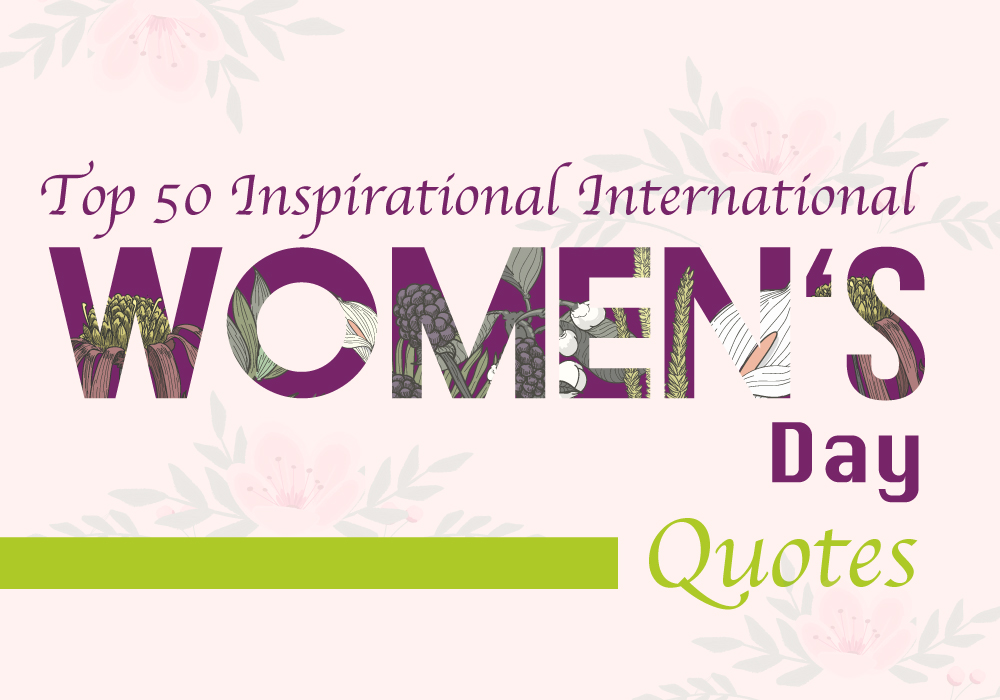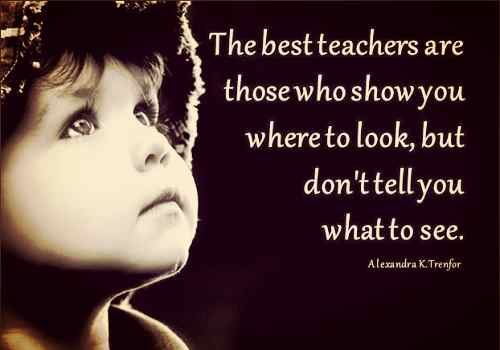Categories(658 Blogs)
Select Category
Watch Right Now
Teacher App - Class
Schedule & Attendance Management App
Parent App from Edsys

Best School Bus Tracking System

Cashless School - For Smart Schools of Tomorrow

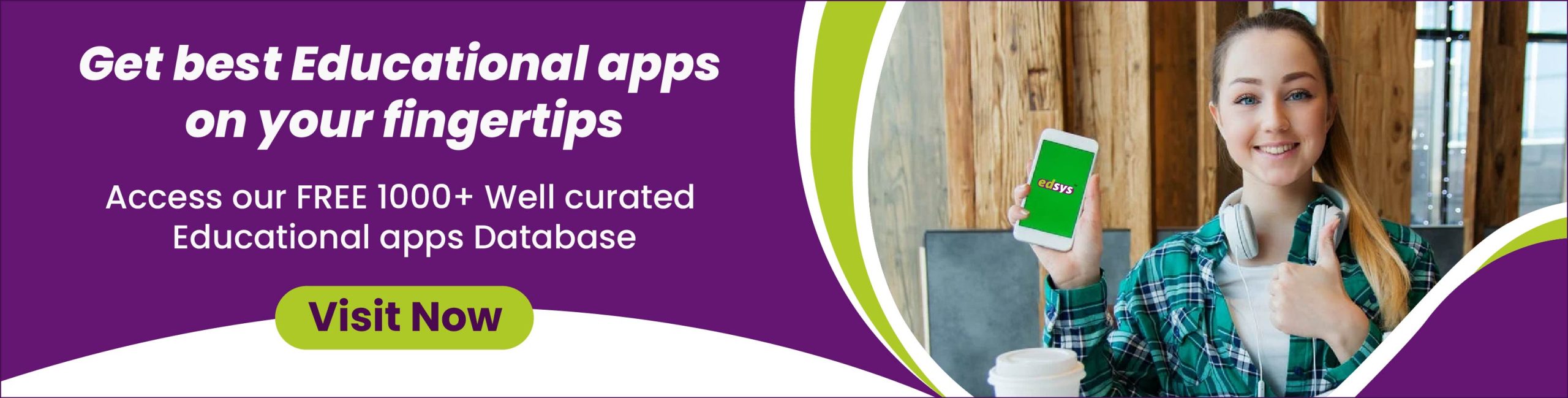
15 Best E-Learning Tools for Online Education

In the new arena of learning, technology is playing an important role than ever before. Teaching and learning are slowly moving into more of digital space and outsmarting the traditional classroom system. Moreover, the Covid situations are demanding a great emphasis on online education and that is the reason why e-learning tools are gaining a lot of attention. When the world is moving towards virtual education, there needs a strong platform that connects well between educators and students.
Get Best Free Art Learning Apps (Check it Now)
Moreover, teachers are also looking for some outstanding tools to fill the gaps in classroom education when they are forced to deliver the teaching remotely. Experts always suggest educators not to depend on a single tool but to try multiple platforms and experience the benefits of many for outstanding results.
Here let us have a look at some of the top e-learning tools that can transform the way an online education can benefit the learning outcome.
- Google Classroom
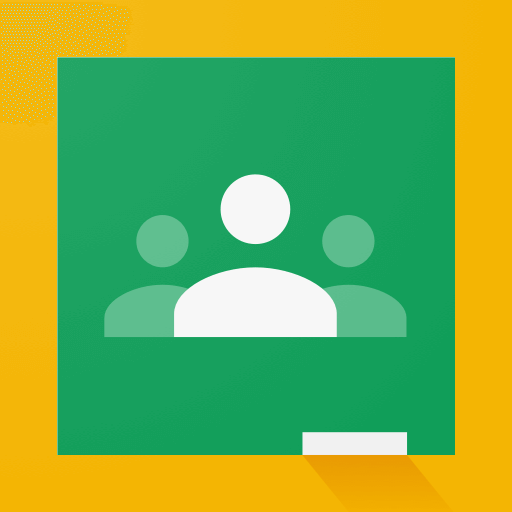
This is a comprehensive community-based e-learning solution that can take virtual education to the next level. It is a remarkable option in G suite for education which enables flawless communication between students and teachers when learning online.
Features
- Teachers can create an online classroom with ease and invite students
- They can easily interact by posting questions and get solutions from fellow students and teachers
- Teachers can share lesson materials and stimulating queries for review at home
- Students who missed the live learning hours can still be provided with catch up notes or additional instructions to easily follow the lesson
The option to integrate with products from Google like Google Forms can trigger the interactive learning experience and receive feedback or suggestions easily from both ends.
Get Best Free Art Learning Apps (Check it Now)
- Storybird

Educators can easily create artistic and digitally interactive learning materials and books to boost the experience of the virtual classrooms through this simple but impressive e-learning web app.
Features
- Teachers can easily assign projects to students and it features worksheets and extended resource lists.
- Constant feedback can be provided to the learning outcomes
- It supports Google Classroom imports to easily add student accounts and combine with active classroom tools
- Simple how-to guides are designed to help teachers to build distinctive curriculums.
In addition, the tool can even help improve the creative side of students by asking to compose their own stories and expanding their reading and writing skills.
- WizIQ

Teachers who are looking to train a wider audience can benefit from the amazing customization features of WizIQ. Interactive courses can be created and be shared either as materials or live classes by considering the student choice, as well.
Features
- Your live sessions recording can be saved in the WizIQ Content Library
- User can choose a price plan depending on the actual case
- The basic plan allows up to 300 attendees per class
- Teachers can share the content as PPT, Video, Doc or PDF
- Classes can be made interactive through screen sharing and polls
Moreover, the classes can be even attended on the go through WizIQ app for Android and iOS platforms.
- GrammarFlip

This is one of the best e-learning tools to make teaching and learning grammar a lot easy than ever before. This comprehensive grammar program works well for both traditional and virtual classroom setup and is designed for high school, middle school and elementary students.
Features
- Instructional videos help students to grasp and understand writing and grammar concepts at their personal pace.
- There are mixed question formats meant to slot in various learning modalities and self-assessing practice exercises give immediate feedback
- Downloadable progress reports help educators to swiftly spot students who require assistance
Moreover, the writing portals give immediate access to those writing feedback and engaging writing prompts encourages student contribution.
Get Best Free Art Learning Apps (Check it Now)
- Kahoot

Students’ engagement in a virtual classroom can be taken to the next level through this amazing game-based learning app. Educators can easily host live games, create quizzes and do a lot more to make learning more interactive and fun.
Features
- Teachers can effortlessly create a trivia quiz or learning game on any topic for language of the choice
- Students can be enabled to master diverse lesson concepts through fun tasks and games
- Learners will tend to stay attentive and the sessions will be more interactive.
There is no wonder why 50% of educators in US are said to be presently using this e learning tool for online learning to boost the learning experience in virtual classrooms.
- Elucidat

This web-based system is considered as a great choice to create e-learning solutions easily and efficiently. It comes with a built-in page template editor and lots of theme options to choose from to create an ideal solution for the respective audience.
Features
- Users can simply drag and drop to insert graphics, text, and media to create learning content
- You can choose from multiple themes which will fit on diverse screen sizes
- High-quality interactive learning content can be created with minimum expense
The best part is that many hundreds of courses can be managed well at the same time, that too for multiple languages.
- Knoword

This is one of the best e-learning tools that promote self-paced learning. It is actually a fast-paced word game that is designed to give a good workout to your brain.
Features
- The game assesses your typing skills and challenges your vocabulary
- It is a combination of a teacher portal and vocabulary-building tool with games of easy, medium and hard levels
- Teachers can make their own subject themed word packs and test the progress of students
- It can stimulate your mind if played with good spirit
The application is another example of how gamification can boost the virtual learning experience.
Get Best Free Art Learning Apps (Check it Now)
- Zoom Education

This is a cloud video conferencing solution that can be a great platform to conduct live classrooms virtually. Sharing schedules, interacting with multiple students and tutoring lessons are a lot easy than before.
Features
- Options like digital whiteboarding and one-click content sharing promotes student participation in virtual learning
- Secure video communication solutions are offered for hybrid classrooms
- The application supports seamless integrations with Desire2Learn, Sakai, Moodle, Canvas, and Blackbo
- The option to record classes will let students to learn at their individual pace
The keyboard shortcuts and closed captioning are included to assure accessibility for all learners. Moreover, the exceptional clarity and quality of the video sessions will improve the overall experience.
- YouTube
This is another great platform that can transform the e learning experience. Educators can easily create mobile friendly video tutorials and engage the students remotely.
Features
- There are options to create playlists to explore a specific subject or topic
- Webinars can be created which can be used as reference tools by learners
- The comprehension rates can be boosted by visually demonstrating a complex concept
- Privacy settings lets you to share videos only among particular groups
In addition to these, links and annotations can be added to offer additional resources. Moreover, you can promote collaboration through group YouTube videos or projects.
- Blackboard Learn

This cloud-based e learning system is an ideal choice for higher education learning and training. It also works very well with learning content from third-party and is being used in many universities to promote distance learning.
Features
- It offers a simple but powerful learning and teaching experience with a fully responsive and intuitive interface
- Instructors can easily take actions and stay organized by engaging with the content and audience
- Grading and collaboration is a lot easy and give actionable insights
Learning and teaching of all kinds can find a perfect solution at Blackboard Learn platforms and the whole process will be more fun and productive.
- Seesaw

This is one of the much loved applications by teachers who are looking to improve their remote teaching efforts. A learning loop is created not only between teachers and students but also among the families.
Features
- Students can use annotation tools that are built-in to learn what they understand in the application’s digital portfolio
- Teachers are enabled to understand the thinking process of the students in a much better way helping them to teach better
- Families can keep track of the student’s learning and have an idea of what is happening around
Most importantly, teachers can understand the strengths of students as well as any particular areas that need extra attention in real-time which enables them to differentiate instruction and reap in the best results.
Get Best Free Art Learning Apps (Check it Now)
- Schoology

This is a comprehensive learning management system used widely among K–12 and higher ed classes. The e-learning tool is designed to help design lessons, create content, and assess student understanding.
Features
- It easily integrates with outside programs and apps
- Assessment monitoring can be a lot easy for school
- Users and their profiles can be controlled easily
- It offers some simple but effective options like notifications when a rework is submitted
Unlike similar solutions, this communication and collaboration platform brings together teachers, parents, students, coaches and administrators all in one place to help experience the best of learning solutions.
- Edmodo
This is a great solution for hybrid learning and distance learning. Teachers can effortlessly handle the virtual learning as all the classroom tools can be brought to a single platform.
Features
- Customization of classroom is possible with regard to the learner needs
- Teachers can create polls for students to collect feedback and check for understanding
- Content can be shared easily and distribute assignments or quizzes to make learning interactive
The platform lets teachers to manage communication among parents, colleagues and students all from a single place
- Educreations

This is an interactive online whiteboard that can be a great platform for educators to create interactive learning content to students while learning remotely. Students can be easily engaged with appealing video content as it can be created and shared almost instantly.
Features
- All the videos can be stored in cloud and accessed as and when needed
- User can control the accessibility of the content
- Videos posted to Educreations can be shared through social media platforms or saved in Dropbox or Google Drive
- Teachers can easily assess the student works to see what areas need improvement
The e learning platform is designed to enable students to take control of what and when they are learning and easily master different concepts effortlessly.
- Google Docs

As we all know, Google Docs is designed to create documents in the best possible ways and that is why it is one among the strong e-learning tools for remote learning. Educators can make the best of the application to define the course project and make sure the output reaches the end-users in exactly the way you meant.
Features
- Teachers can easily share and collect student works
- It allows to effortlessly lists points to make and outline each course
- Courses can also be shared with other educators to coordinate better
Introducing Video Conferencing From Edsys
Edsys proudly introduce our all-new feature ‘Video Conferencing’ for educators and students. What makes it unique are its features and the best user experience that it delivers.
Get Best Free Art Learning Apps (Check it Now)
Features
• Live and recorded classes
• Interacting features like screen sharing, one-one chat etc
• Works seamlessly on all platforms like iOS, Android and web
• Adjusts the video quality in accordance with the internet facility available
• Enhances learning with additional features
• Raise-hand tool option for students
& more
Teachers across the globe have commented it as an outstanding collaborative space to efficiently handle the documents and the autosave and commenting option are added advantages.
Teachers and students can have a look at these amazing e learning tools to experience the best of online education. There are no more barriers of time and space and teachers, students and parents can stay well connected despite where they are. With more and more interesting e learning solutions, the education industry is realizing the potential of e-learning and virtual classroom experience.
Enthusiasts are trying to bring in more amazing e learning solutions to replicate the benefits of face to face learning and at the same time provide exclusive advantages to make education available for all through digital channels. Moreover, using the most and best of modern technology will surely give a remarkable learning experience for the students.
Recent Blogs
Our Educational Services
Popular Blogs
Subscribe

SUBSCRIBE TO OUR NEWSLETTER
Sign Up and Recieve the Latest News
Don’t Worry, We Don’t SpamExplore Our Extensive Researched Educational App Directory
Visit Now