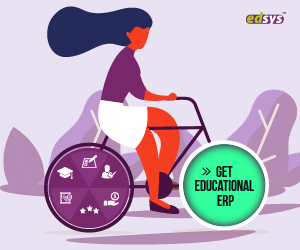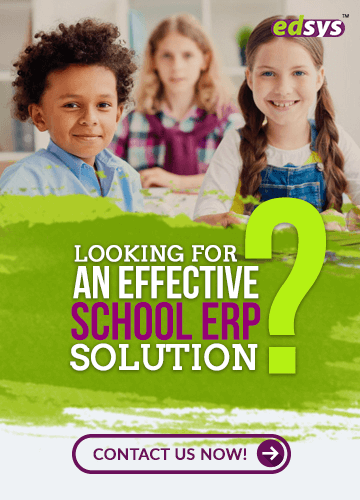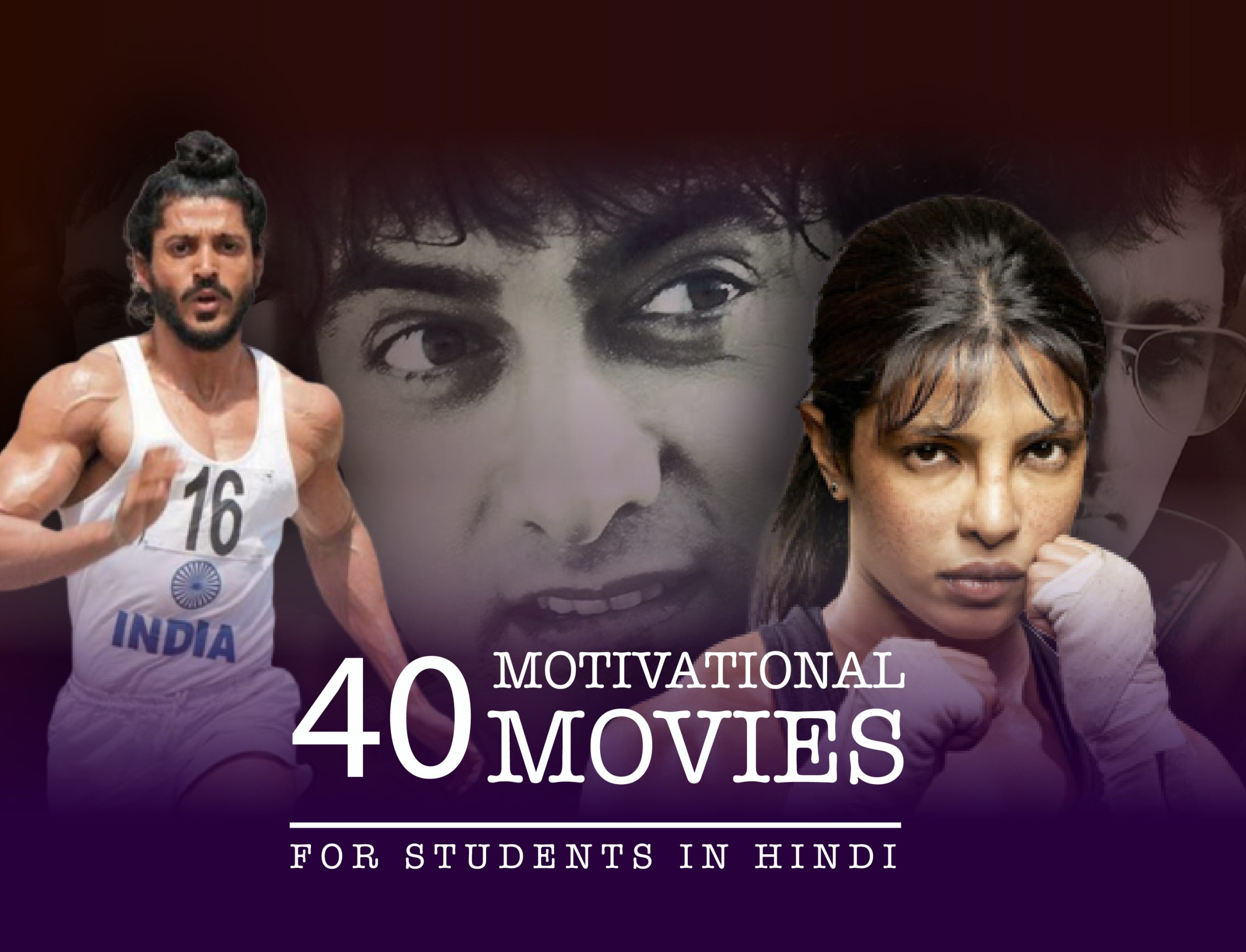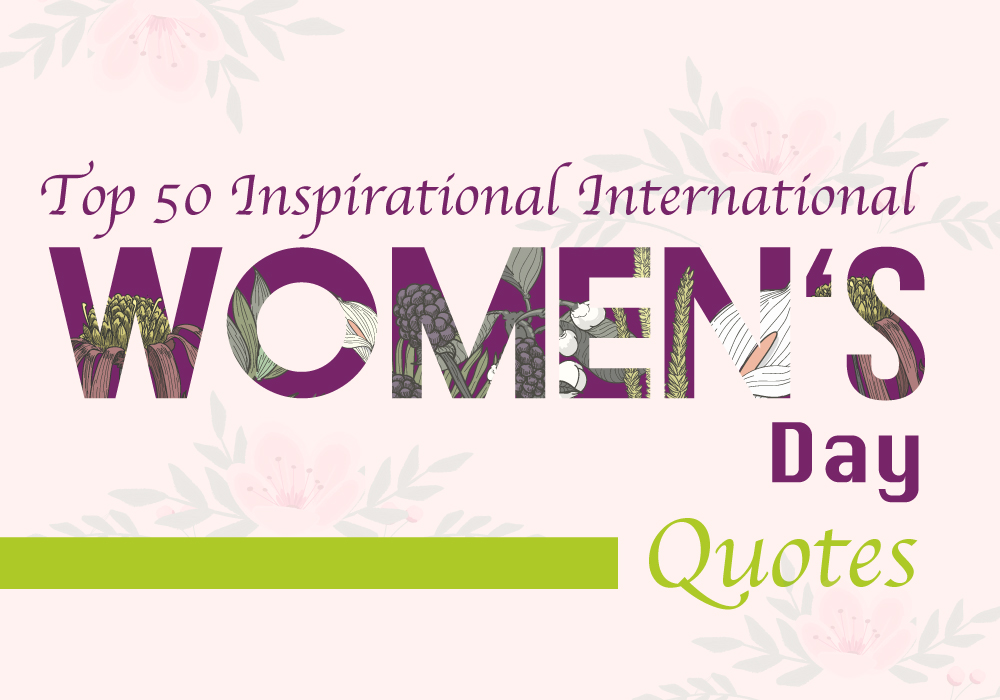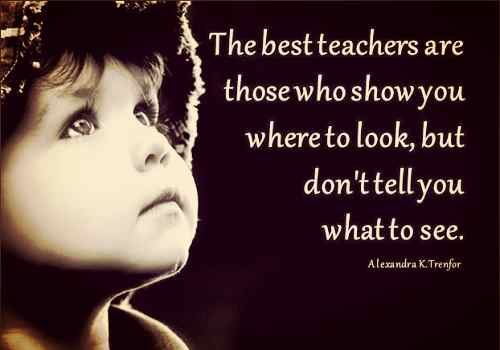Categories(658 Blogs)
Select Category
Watch Right Now
Teacher App - Class
Schedule & Attendance Management App
Parent App from Edsys

Best School Bus Tracking System

Cashless School - For Smart Schools of Tomorrow

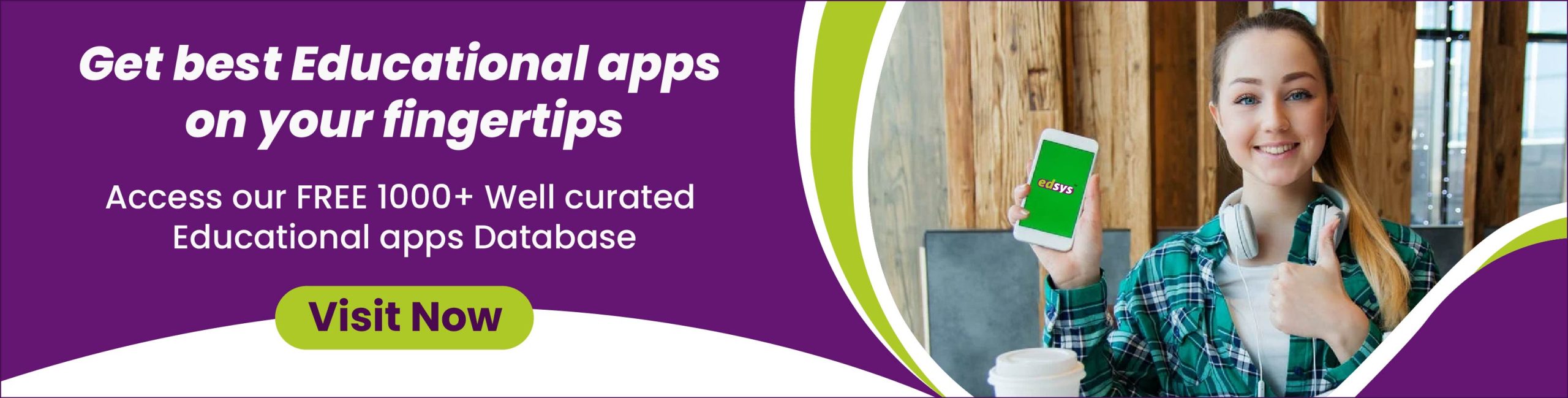
6 Steps to Setup School ERP

Opting for a School ERP, a centralized platform to unify all aspects of school functioning is the first step in the direction of the smart school.
A streamlined process spikes up efficiency levels and saves a lot of time at hand to pay attention to more important aspects of progress.
Implementing a School ERP for your institute requires strategic planning and execution prior to installation.
Here is a step by step procedure to go about the implementation process.
Select one employee from each department to assist you
Departmental knowledge is key when choosing a set of people who will be the pioneers of the adoption process.
These will form a group that will assist the admin in setting up the relevant modules of the School ERP customized to the needs of your institution.
Identify the problems and goals of each section
Once the team is formed, conduct a brainstorming session where the problems and goals of each department are upstaged.
Lay down a complete roster of the analytics and functions that make up the process.
While you craft a set up for the current volume of institutional functionalities, consider the possibilities of imminent changes and scalability.
Analyze and select the School ERP best suited for your needs
Once you have a clear consensus of the goals and objectives, it is time to choose the right School ERP service provider.
In the face of overwhelming options, how do we pick the best School ERP.
Budget is an important aspect to consider before you move ahead with your decision.
Then comes the secondary factors like ease of implementation and adoption rate.
Here are a few things to factor in while making the choice
Make sure that the chosen School ERP
- Enhances the current process flow
- Blends in the legacy systems without a painful procedure
- Drives collaboration
- Has enough room for scaling up with new updates and schemes
If your chosen vendor is offering inclusive migration support, that accounts for a great deal.
Migrate only important data from Legacy Systems
Compare the source data and the target data of the School ERP system to pick only pertinent information.
Data gathering is an imperative step before commencing with module implementation.
It would be wise to assign the responsibility of getting relevant data curated to respective heads of departments.
Once all the data is gathered, get the respective teams of trained personnel to assist the vendor with the process of data import and further ahead with the implementation of the modules.
Allocate Adequate Time for Practical Training to Employees
Before making the system live, conduct training sessions until the staff gains legible audacity, to operate the system with the least confusions.
Change management is hard. Almost 56% of School ERP implementation procedures fail to cause process disruption owing to lack of proper training.
The most sensible way to achieve a desirable adoption rate is to assign a test system to each employee who forms an explicit part of the process.
The test system simulates the original ERP and helps foster a clear understanding of its features.
For this very reason, once employees are faced with a live system, they will have enough confidence to perform the tasks more effectively.
The Final Test
Before going live, it is mandatory to test the system to identify potential issues.
On completion of migration, test the data system to highlight any issues with functionality, interface, transactions, and reports to name a few.
Once the system is scanned for issues across all functionalities, then would be the right time to make it live.
Recent Blogs
Our Educational Services
Popular Blogs
Subscribe

SUBSCRIBE TO OUR NEWSLETTER
Sign Up and Recieve the Latest News
Don’t Worry, We Don’t SpamExplore Our Extensive Researched Educational App Directory
Visit Now