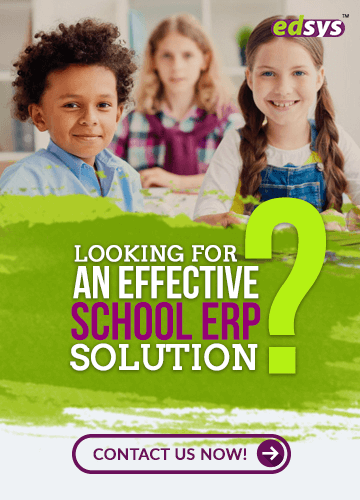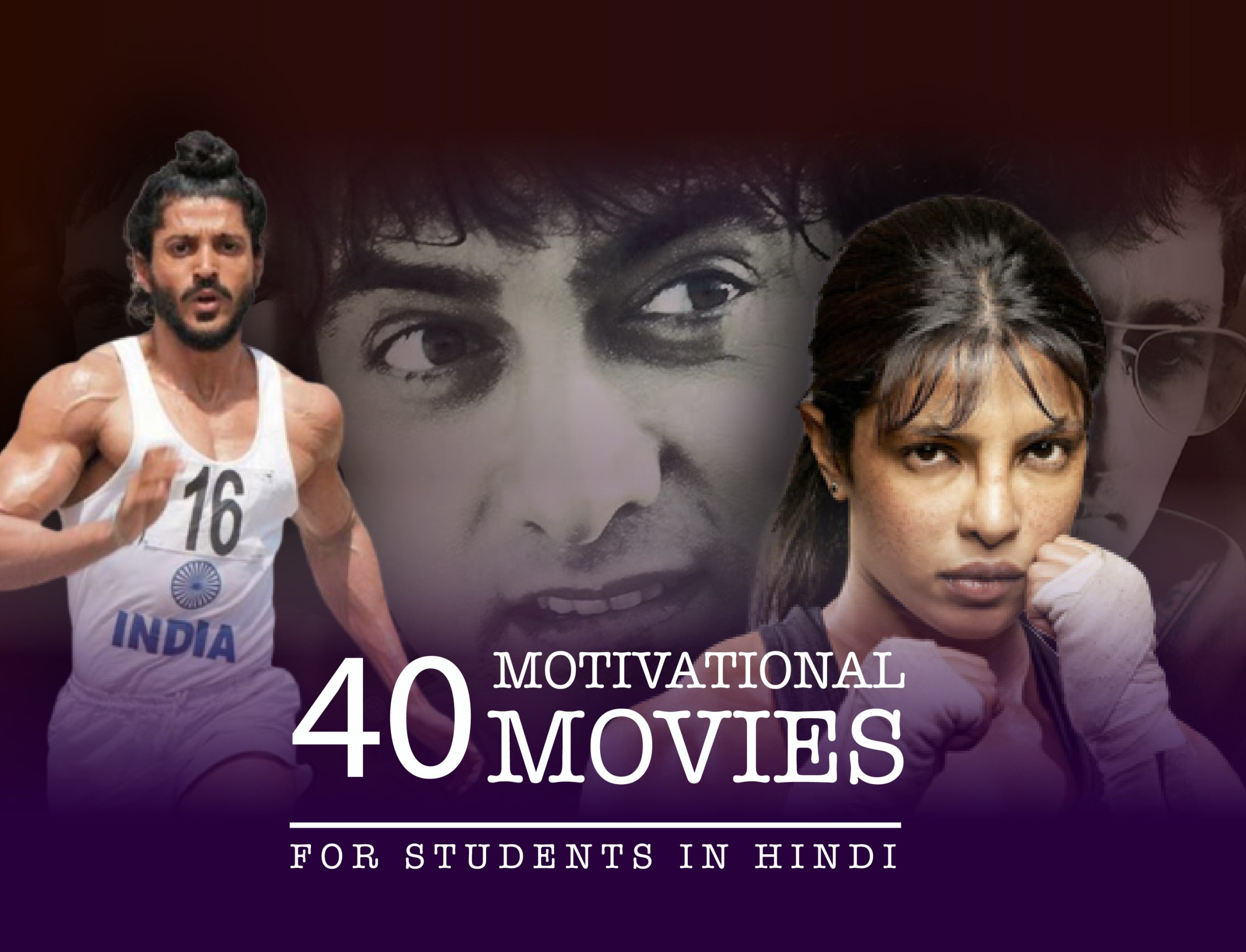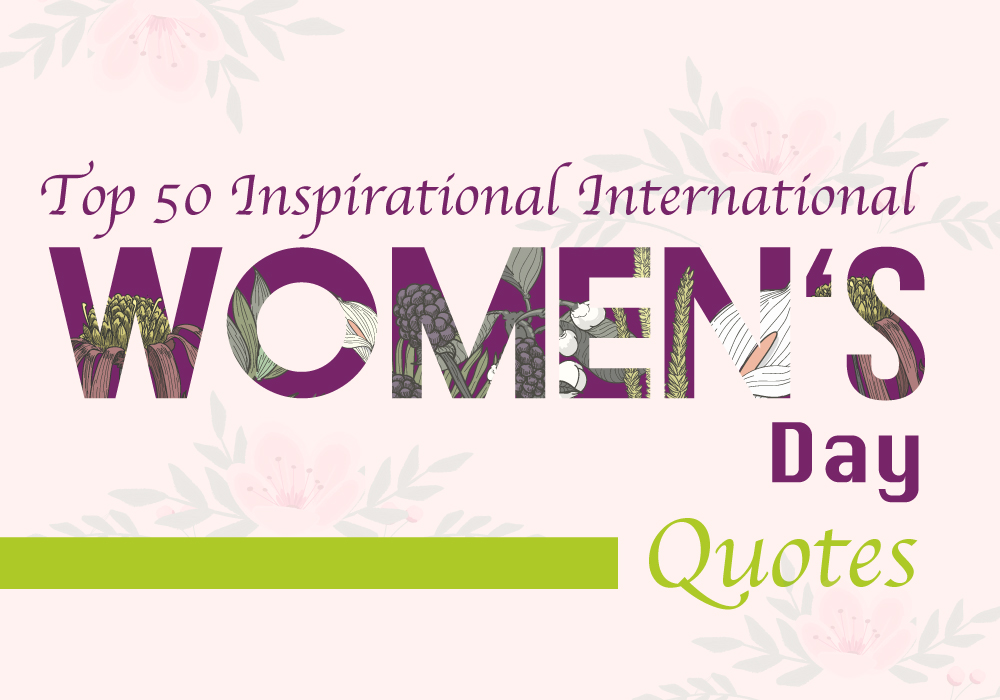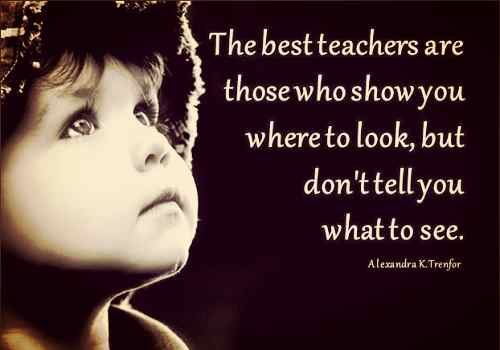Categories(658 Blogs)
Select Category
Watch Right Now
Teacher App - Class
Schedule & Attendance Management App
Parent App from Edsys

Best School Bus Tracking System

Cashless School - For Smart Schools of Tomorrow

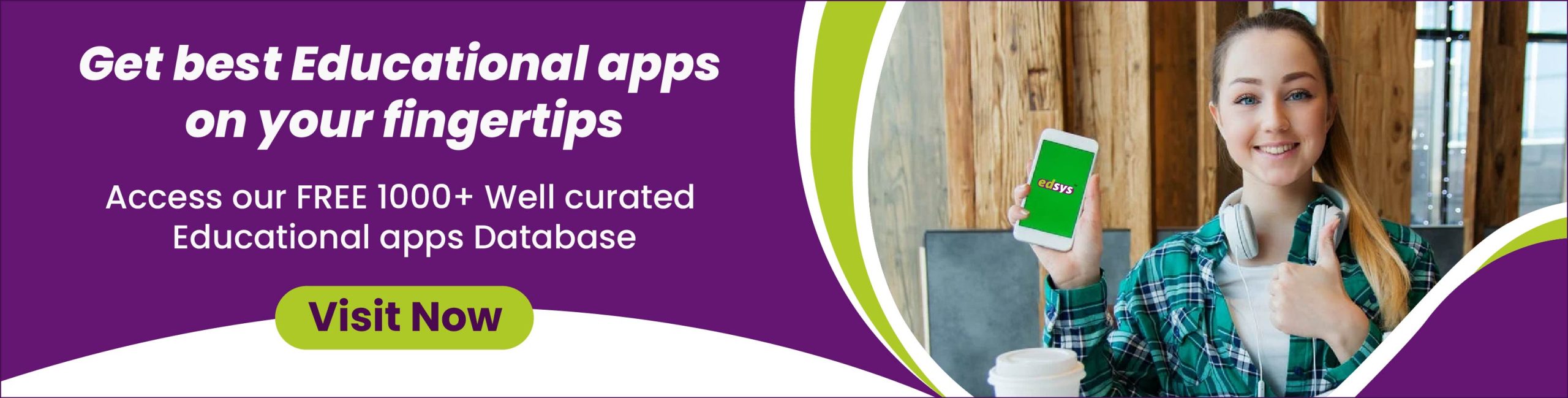
14 Productivity Tools For The Classroom

The commencement of a new academic year sets into motion a number of performance resolutions from both students and educators. These resolutions revolve around improving the productivity so that both they can strengthen their learning and teaching skills.
In an attempt to help both these groups to work well in class, there are a number of productivity tools that are of utmost use.
Free Class Room Activity Apps (Check it Now)
Here is a list of 14 such tools that can be helpful to a class handled by a creative teacher who wishes to go beyond the common means of imparting education.
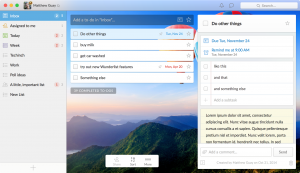
Topping the list of productivity tools that can help teachers working on a project is theWunderlist app. This is a user-friendly app which is compatible with all the platforms can help you get going with various tasks. While the free version can meet most of the needs of teachers, the paid version can be used to share task lists which are essential to complete a group assignment..

Google Docs is a free tool from Google which helps teachers upload documents, edit them and share them with a group of students. This can be a boon to teachers who can cut down on the time they take to grade and comment on answer scripts.. They can electronically streamline the assessment process by editing the papers and plugging in comments wherever needed. Students can immediately check the comments raised by their teachers.
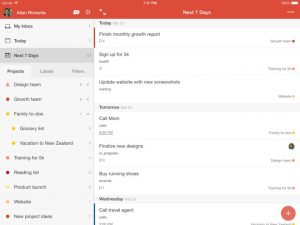
There should be a method even to the madness that surrounds us. Students and educators, most of the times, feel so overwhelmed with their lives when they are asked to multitask. To help you address this feeling of daze, you can check out the free tool called Todoist that will help you track all your tasks which can be listed at one location. Simply check out the list and you are all set to complete all the tasks; one after another.
Also Read : Latest Updated Educational Apps Directory List

True to its name,a virtual assistant can help teachers complete their tasks from a remote location. Teachers who are in need of support to accomplish their responsibilities can rely on these skilled aides. You can sign up with The International Virtual Assistants Association which can provide you with a virtual assistant. Through this aide, teachers can become productive in class when errands like editing PowerPoint slides and keying in details into the grading software are taken care of by a Virtual Assistant.
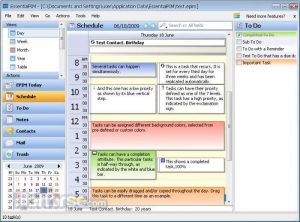
Essential PIM helps you to effectively manage all your tasks and notes along with password entries and email messages. Since this tool is compatible with multiple platforms, you can easily download this on your Android smartphone or iPhone. You can also avail the PC version of this Personal Information Manager (PIM). This tool can remember everything including your student ID number along with tracking your group assignment deadlines.

Everyone is racing against time. For all those busy people who want to deliver much more in a particular timeframe can count on this online time management and tracking tool called Rescue Time. You will agree with the fact that distractions in the form of an email or phone call sap your productive time. Students who start losing track of their time can make use of this tool which shows up timers indicating the time they spent on unproductive activities. These timers can serve as a wakeup call for you get back to the task at hand and complete it before the deadline.

Many a times, you might have encountered a situation when you have opened a number of tabs to check a lot of information from multiple sites. Opening multiple tabs slows down the browser, dampening your speed of work. In an attempt to boost up productivity, teachers and students can rely on the OneTab productivity tool. This is a browser plugin that essentially saves all the opened tabs on your computer and creates a single list. After the list is ready, your browser will start working at a normal speed. You can then check the information on all the open tabs leisurely.

Ideally a social media platform meant for voicing opinions, Twitter surprisingly can become an invaluable classroom productivity tool. Through Twitter’s #HackLearning, a directory of podcasts, books and blogs penned by global leaders in various fields, teachers can benefit a great deal. Twitter has gained popularity to the extent that students get updated about school and college events and the last minute changes in schedules as tweets.
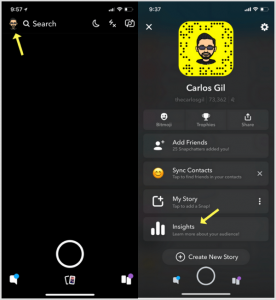
It might come as a surprise to you that Snapchat, a popular social networking interface can be used as a tool to improve the productivity of a classroom. Through this messaging interface, teachers can engage students to share educational content in a smart way. Snapchat allows you to share videos and photographs alongside permitting you to add images and text to messages. These are called ‘snaps’ which are visible for 10 seconds after which they simply vanish. You can use these snaps to improve your vocabulary by adding a text caption to a snap.
10. EssayTagger

If teachers are looking for a tool that can step in to cut down their daily workload, then EssayTagger is the right choice. This is a tool which modernizes and optimizes education, helping teachers to simplify their task of evaluating answer scripts. This is a web-based tool that can effectively reduce the time teachers spend on checking answers written by students. This tool comes with an Essay Evaluation tool bar that can check the grammar and punctuation of essays. Teachers can also provide real-time comments about any disparities concerning the structure of paragraphs and quotation marks used in an essay, through this tool.

Another online tool that can be used by teachers is Voxer, a walkie-talkie interface, this supports voice, text and picture messaging. This tool helps you communicate with one or more students at a time. That means, teachers can stay in touch with a group of students who are working on a group task. Teachers can create group discussions through this app. Voxer can also be used to deliver scholastic presentations.
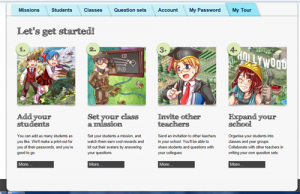
If you are keen to learn the smart and fun-filled way, then you can bank on PlayBrighter.. Teachers who wish to add an element of excitement to boring question papers can use PlayBrighter, a tool to create compelling gaming missions. Teachers, after keying in details on a registration form are expected to create student profiles. Then they should invite students to join the game by allowing them to pick questions that are listed by PlayBrighter. Students who complete missions by answering all the questions can accumulate on-site currency.
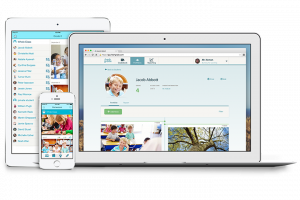
Tagged as an assessment and portfolio platform, FreshGrade can work as a liaison between parents, students and teachers. Educators can use this tool to enhance the classroom efficiency by documenting all the events that take place in a classroom. They can also simplify their reporting and assessment processes while establishing a constant communication between parents and students..
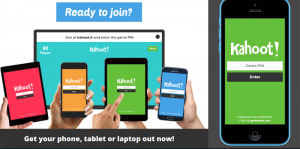
“Make Learning Awesome” is a befitting tagline that makes Kahoot. You name the topic and you have a game-based quiz about it that can surely captivate you.. Both students and teachers can use this tool to lay hands on some actionable tips. Math brain teasers crafted for students between grade 4 and 9 is another attraction. All you need to do is to play a game and you will gather a lot of academic information concerning the subject you are focusing on.
Conclusion
These 14 tools are sure to excite both teachers and students to tread the path of tech-savvy learning while also improving the teaching methods. All in an attempt to either reduce the workload of teachers or to bring up compelling learning techniques, some of these tools can establish a communication between parents, teachers and students. With so many benefits, it is time you go ahead and employ any of these productive classroom tools to enjoy a winning situation.
Also Read : 45 Education Quotes For Students
Recent Blogs
Our Educational Services
Popular Blogs
Subscribe

SUBSCRIBE TO OUR NEWSLETTER
Sign Up and Recieve the Latest News
Don’t Worry, We Don’t SpamExplore Our Extensive Researched Educational App Directory
Visit Now